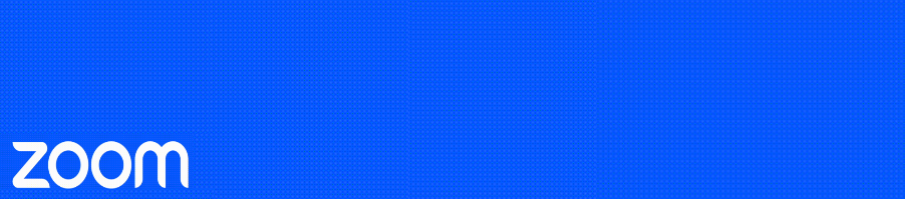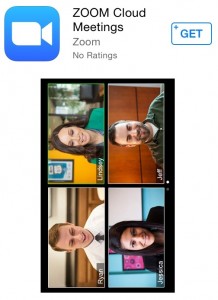If you receive an invite to join a Zoom meeting while using either an iPad or iPhone and do not have the Zoom App installed, you may receive the message below.
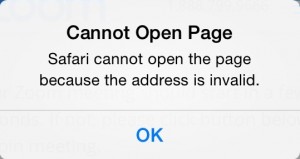 Your device should take you to the App Store and suggest you install ‘Zoom Cloud Meetings’ if it does not, simply start the App Store and search for ‘Zoom’ then install the App. Once installed, revisit the invite link and Zoom should automatically launch and join you into the meeting.
Your device should take you to the App Store and suggest you install ‘Zoom Cloud Meetings’ if it does not, simply start the App Store and search for ‘Zoom’ then install the App. Once installed, revisit the invite link and Zoom should automatically launch and join you into the meeting.