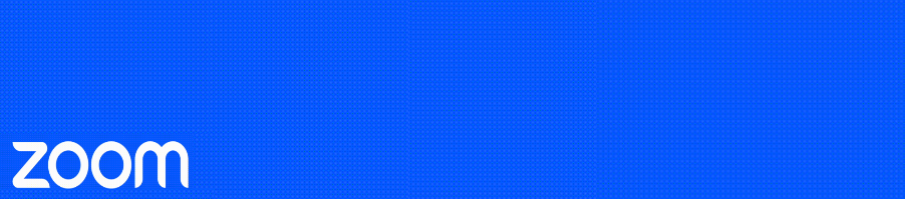If you are intending to record your videoconference, here are some points that should be taken into consideration:
Do I need to record my meeting?
Think about whether you need to record your meeting. Different uses of Zoom will mean you answer this question differently and/or may need to seek further advice.
In general, meetings should not be recorded unless there is a clear reason to do so, such as to transcribe minutes or for students to review later. If you are recording teaching then refer to the University’s policy on the Recording of Lectures and other Teaching Activities.
Recording meetings for research use, especially in the context of health research, will require ethics clearance and/or permission from participants.
If you are unsure seek advice from the University’s Deputy Privacy Officer.

Do you need audio and video, or just audio?
Zoom allows for audio-only capture, therefore in some situations (such as capturing meeting minutes) it may be appropriate to only retain the audio capture (m4a file) rather than the full audio and video file (mp4).
Ensure your attendees know the meeting is being recorded and why
If you are recording a meeting ensure everyone has been informed and explain the reason a copy is being made. Note that any contributions that participants make, including any chat comments, will be part of that record.
Zoom has a notification that the meeting is being recorded.
Ensure recordings are stored securely
To prevent inappropriate access to or use of the recording, please make sure these are only stored on supported University storage systems / platforms that have the appropriate access restrictions applied.
How long should I keep my recordings?
If the recording is of a lecture or teaching-related activity then keep it as long as it is needed.
If the recording is research-related then this is governed by your ethics approval and/or participant consent.
Meetings that discuss University business, such as making financial, human resource or committee decisions, are covered by the Public Records Act 2005 (PRA). How long you are required to keep recordings depends on the type of business discussed and is defined in the Universities General Disposal Authority (GDA).
Audio and / or audiovisual recordings of meetings used to prepare transcripts, papers or minutes should be destroyed when the completed version of the record (e.g., the minutes) is produced.
For specific retention advice seek advice from Corporate Records Services.
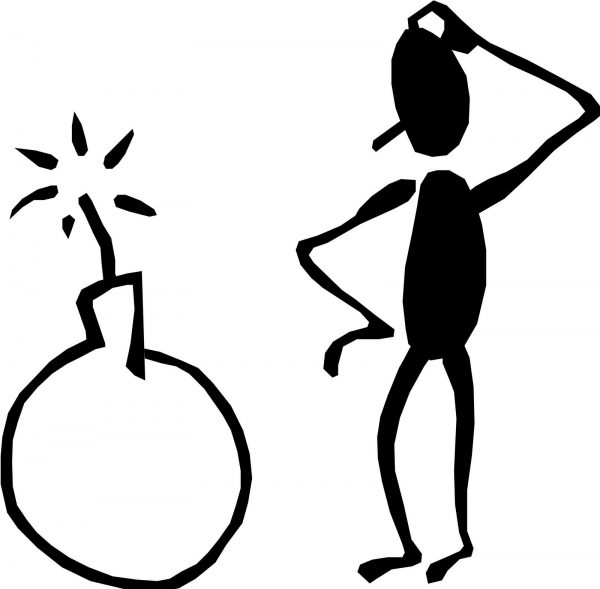
Only use University systems to distribute recordings
Always use officially supported systems to store or share recordings, such as file shares, mail drop, email, Otago Capture, Podcasting, and Blackboard. If you need any technical assistance please contact the ITS Service Desk.
Never distribute recordings on any non-University service or platform because they may contain copyrighted material or private information. Further advice on this can be sought by contacting either the Information Security team, the University Privacy Officer or the Manager Copyright and Open Access.
Who owns the recording?
For teaching activities, as per the Recording of Lectures and other Teaching Activities Policy, the lecturer owns the copyright for the material.
In addition to questions of ownership, lectures will often include copyright material owned by third-parties, such as images, diagrams, or videos. As a general rule, if you can use something in a lecture then you are able to record it and provide that recording to students via a secure medium such as Otago Capture. More information on this is available on the University’s copyright information pages about lectures.
Note that under the provisions of the Intellectual Property Rights Policy (clause 4(b)), the University retains the right to reproduce the lecturer’s copyright material for use within the University for teaching and research purposes.