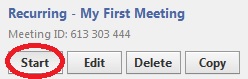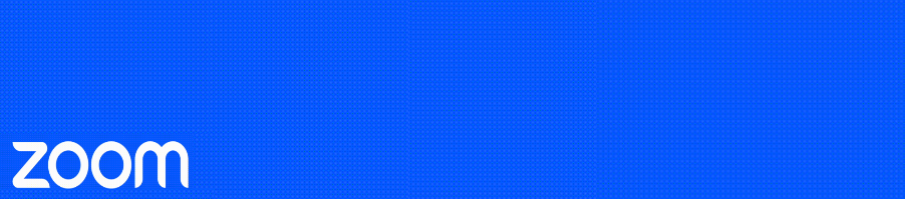5 Different Ways to Join or Host a Meeting
- Click ‘Join’ a meeting and enter the Meeting ID provided by the Meeting Host.

- If you have been invited to a meeting via email, use the link in the email.
- Click ‘Start with Video’ or ‘Start without Video’ will begin an instant/adhoc meeting, hosted by yourself.

From an instant/adhoc meeting you can ‘Invite’ attendees to join.
- Via the Home Screen ‘Contacts’, locate the required attendee, click on them and select ‘Meet’. The attendee must have an Otago Zoom account to be visible in the Contacts list and be signed in to receive the invite.
![]()
- Via the Home Screen ‘Meetings’ click ‘Start’ below any scheduled meetings that you have previously made.