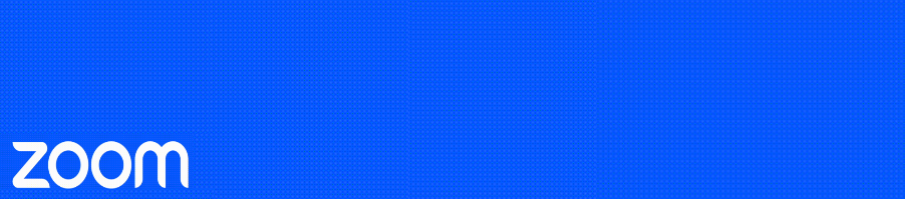If you are hosting a Zoom Meeting please read on for some useful tips on how prepare and help things to run smoothly on the day:
Prior to the day:
- Click the link to install zoom if this is the first time using the program. Follow the instructions on the ‘Getting Started’ page to set up your Otago Zoom Pro Account
- Schedule your meeting to create the Zoom Meeting link and forward the link to the other attendees
- Test your microphone and speakers and ensure your camera is working
- Test any of the features you will use during the meeting e.g screen sharing, breakout rooms etc
- When sending an invite to other attendees advise them to click/test the link before the meeting to ensure they have downloaded Zoom in plenty of time before the meeting (feel free to include a link to our helpsite)
- Advise participants to contact eConferencing for a test if needed
On the day:
- Find a quiet space with no distractions
- If using Wifi at home try to ensure others aren’t using it to watch video streaming sites at the same time
- Try and sit against a plain background in a well lit room
- Join 5-10 minutes early to allow for any issues others are experiencing to be resolved before the start time
- Ask participants to mute when not speaking and to be conscious of not speaking over others/taking turns
- If recording advise or ask others and inform them how it will be used
- As the host you have the ability to mute people and ask them to start their video