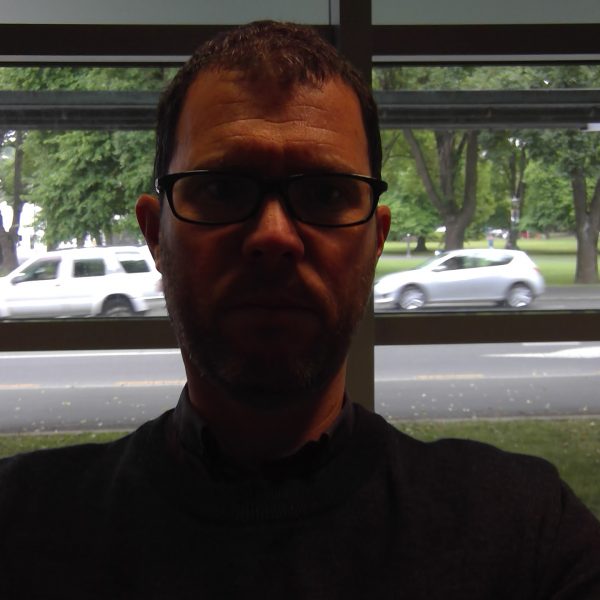Zoom Etiquette – Attendee
Think of a Zoom Meeting as a face-to-face meeting and conduct yourself as you would if you were all present in the same room. In addition, here are some useful tips to observe to help ensure the meeting goes smoothly for all involved:
- Join early – aim for 5 minutes before the meeting start time if possible to leave time for troubleshooting any unforeseen issues that arise.
- If you haven’t used Zoom before click the link to download Zoom prior to the day of the meeting and familiarise yourself with any features you may need to use on the day – mute/unmute microphone, stop/start video, screenshare etc.
- If you already have Zoom, upgrade Zoom before your meeting to ensure you have access to the latest enhancements. This typically only take a minute but ideally do this at least 5-10mins before the meeting start just in case.
- Ideally have your video on unless you are experiencing connection issues
- Find a quiet space without interruptions / background noise
- Have a plain background – avoid backlight from bright windows
- Or use a Virtual Background
- Have good lighting on your face so you can be seen clearly
- Position your camera to be at eye level if possible – especially take note of the angle of your laptop screen if using the built-in camera. Placing books or a box under your laptop to make it higher is a useful tip.
- Mute your microphone when not talking
- Try to avoid talking over / at the same time as other participants
- Be aware you are on camera and try to avoid doing other tasks, checking emails, looking at your phone etc.