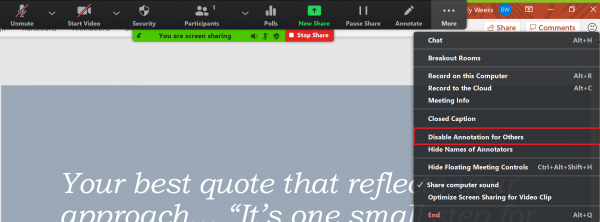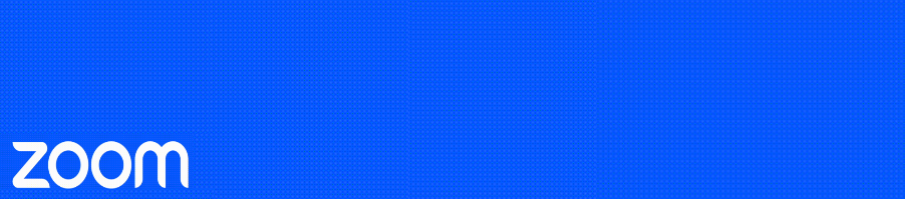How to collaborate on a whiteboard
Here is a video demonstration of how to collaborate on a whiteboard in Zoom.
How to disable annotation for others
If you do not want to have participants in your Zoom meeting annotating your screen share while you are in a meeting, you can Disable Annotation for Others. To turn off Annotation, while you are sharing your screen, hover over “More” in the Meeting Controls, and select Disable annotation for others. (See screenshot below)