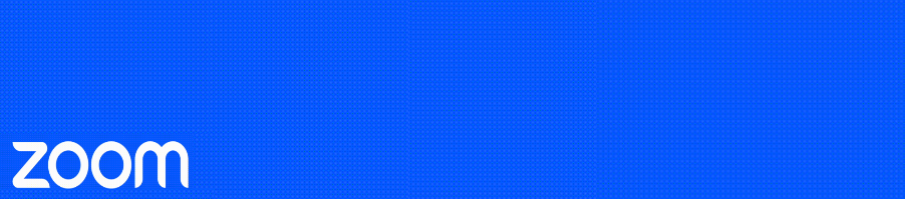Joining a Zoom meeting via a H.323 device such as a LifeSize or Tandberg unit will require that you call an IP address initially. The IP address will connect you to the Zoom bridge where you will be prompted for the Meeting ID.
There are two sets of numbers below, External and Internal numbers. Internal relates to being within the University of Otago network, regardless of the Campus you are on. External relates to all locations that are not part of the University of Otago network.
External Numbers
162.255.37.11
162.255.36.11
Internal Numbers
10.33.6.88
10.33.6.90
For assistance in speeding up the dial-in process from a H.323 device please click here. It is possible to use ‘string’ to dial straight into a Zoom meeting.