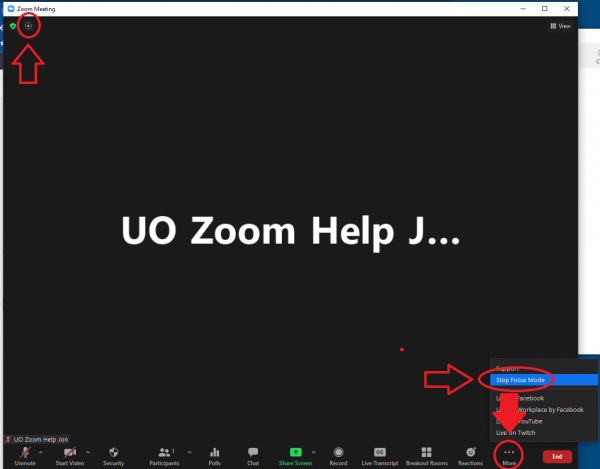Focus Mode
Turning on Focus Mode allows you as the host to control who’s camera participants can see. When enabled only the Hosts and Co-Hosts cameras are visible to the remaining participants. For all other participants they will just see the names of other participants.
If you wish other people’s cameras to be seen you can choose to ‘Spotlight’ that person so their camera is seen also.
Focus mode can be useful for teaching to ensure participants aren’t distracted by each other’s camera. It also means students cameras aren’t captured in the recording and may give them confidence to ask questions or participate more as they know they won’t appear on screen for others.
As the Host you will still see the video of all participants.
How to start Focus Mode in a meeting:
Select the 3 Dots at the right of the Zoom toolbar and click ‘Start Focus Mode’.
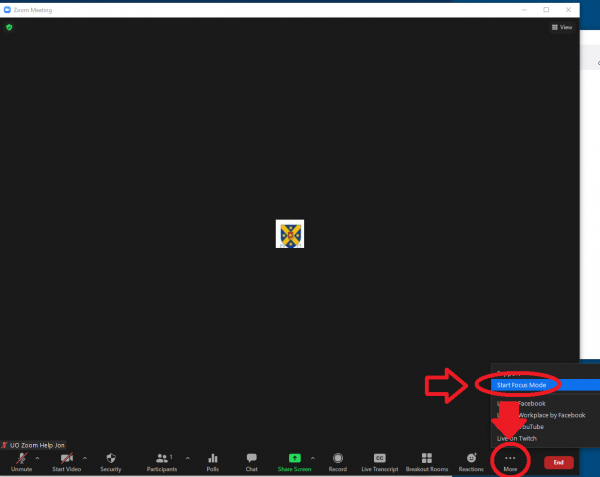
Click the blue ‘Start’ button.
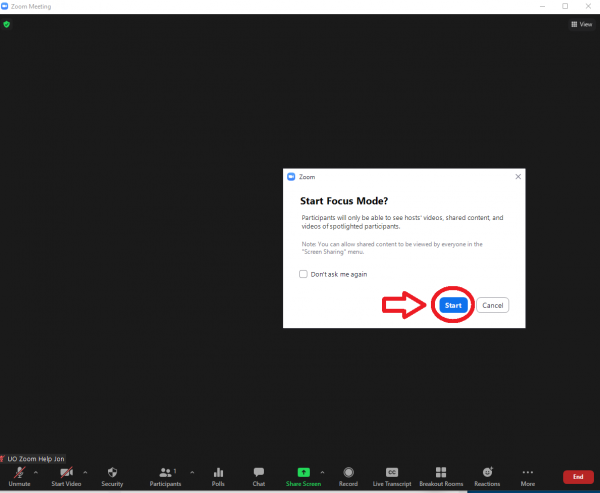
Once running there is a Focus Mode icon that displays in the top left hand corner. To stop Focus Mode go back to the 3 dots and select ‘Stop Focus Mode’.