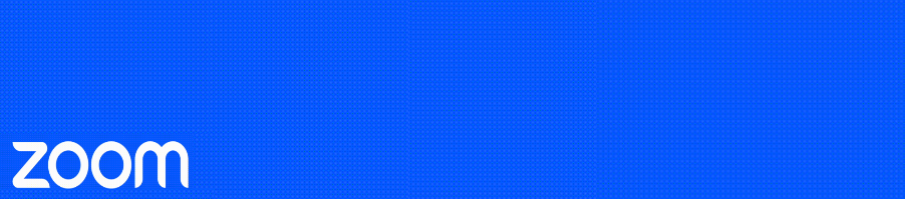If you have interrupted the conversion process on the local recording, do not fear! You can still convert it later.
The first step is to check on your Zoom App and see if it is there under ‘Meetings’ and ‘Recorded’. If it appears here then there will be a ‘Convert’ button and this will allow you to convert your recording. If you have any issues converting please ensure your Zoom App is up to date.
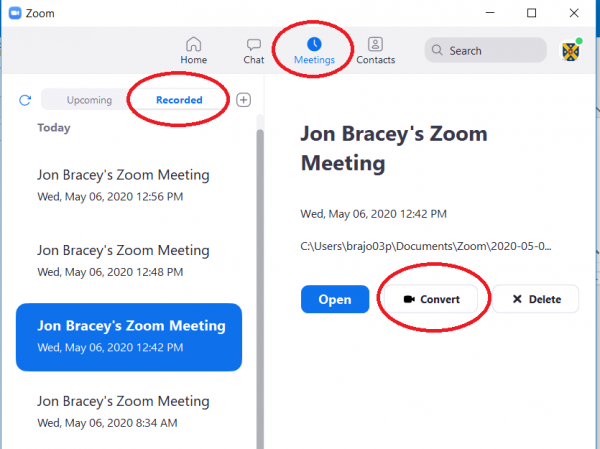
Alternatively, you can find the actual conversion files in the folder on your computer. Typically this will be located under Documents>Zoom>[Date-Time-Name of your recording]. Then simply double click on any of the files which say “double_click_to_convert_0X.zoom”. (Tip! If this does not work the first time, update Zoom on your computer then try again)
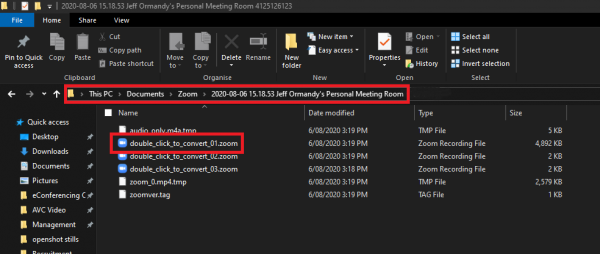
If your recording still does not convert you could try the following workaround which may help. Please watch the video below and follow the steps to see how to do this.
Any questions and further issues, please contact us at econferencing@otago.ac.nz