Recovering deleted recordings
If you did not download your recording before the 14 day auto deletion you can recover it from your trash folder for up to 30 days.
Go to your recordings tab and click on the trash (top right corner).
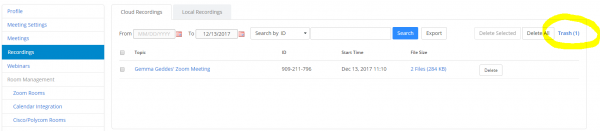
Click recover on the recording that you need.
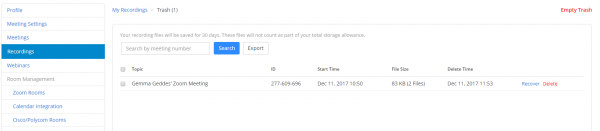
You will receive a pop up checking if you are sure you want to recover the recording, click recover.
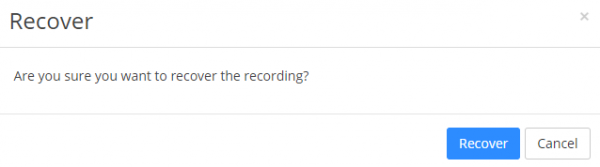
The recording will then be removed from the trash and replaced back into your list of current cloud recordings.
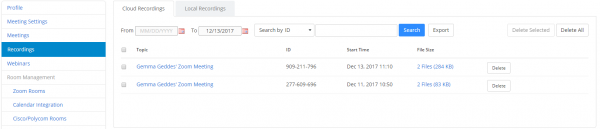
Please contact econferencing@otago.ac.nz if you require assistance with a deleted recording.
Please ensure you download each recording and keep a copy on your computer. The auto delete is set to assist us in managing the files and keeping within the storage limit provided by Zoom for the University.

