Requiring Attendee Authentication to Join Your Meetings
A powerful security setting which can be enabled when creating a Zoom meeting is the option to restrict access to your meeting to only Otago staff and students (or just staff) who are signed into their Otago Zoom account.
This option will then prevent anyone from joining your meeting from a device that is not signed into an Otago Zoom account and give you a high level of confidence that the person connected is who their name indicates.
This option would be useful for situations where you are discussing sensitive content or where you wish to reduce the potential for any unwanted attendees causing disruptions.
When using this feature, it is important to remind your attendees that they will need to sign into their Otago account using the Zoom app before joining the meeting. If they do not do this step, they will be unable to join.
Enabling this feature is done when scheduling your Zoom meeting, either via the web (https://otago.zoom.us/meeting/schedule) or in the desktop app:
- Tick on the option “Require authentication to join” (web) or “Only authenticated users can join” (desktop app),
- Then choose “Sign into your Otago Staff or Student Zoom account to Join” if you want both staff and students to be able to join or “Sign into your Otago Staff Zoom account” if you just want staff to join
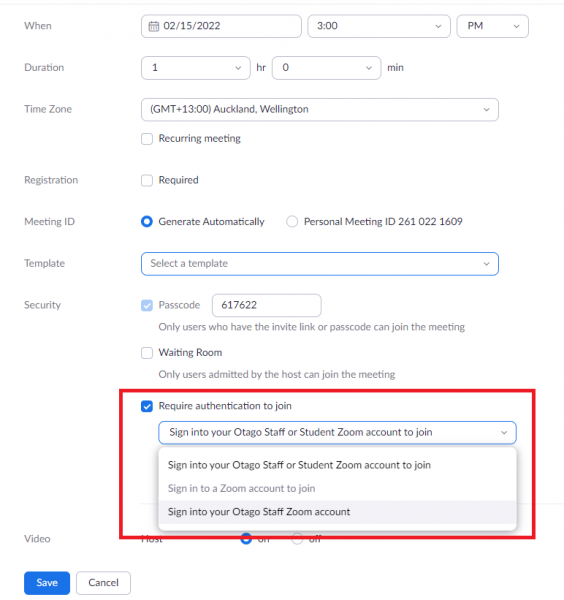
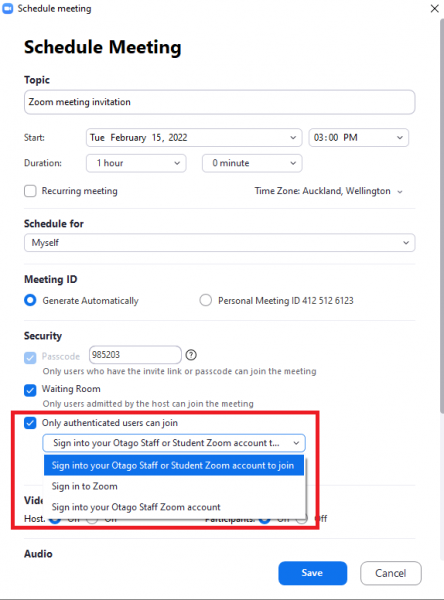
Please see the Zoom Helpsite if you require more information on this feature.

