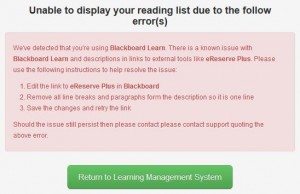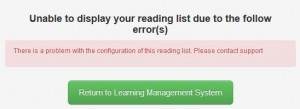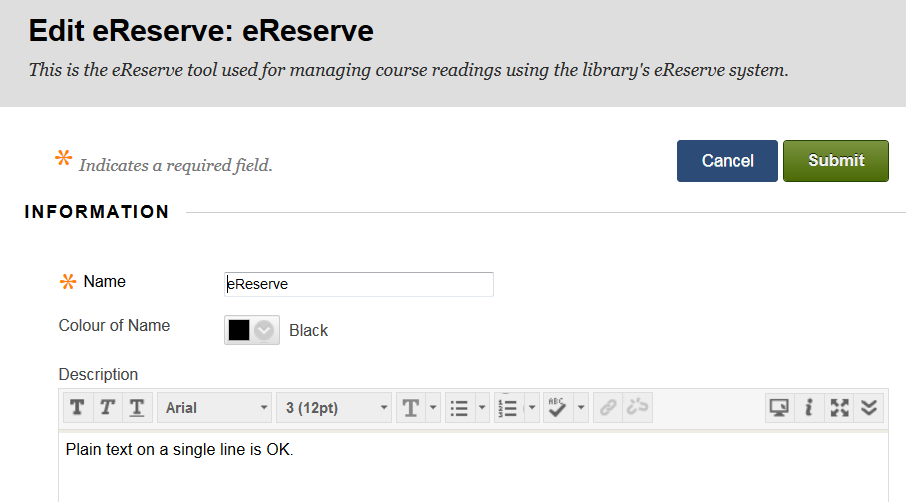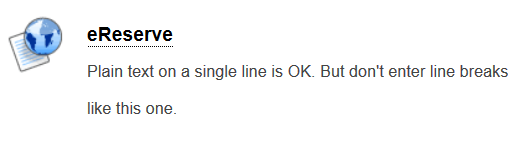If you see one of these error messages:
Students should report the problem. INCLUDING the paper code, e.g. CHTH102 or POLS104.
Staff with access to the paper in Blackboard can fix it as below. It only affects certain browsers and users’ configurations so you may find most students can access the reading list without any problems.
The problem is a known (and at this stage un-fixable) issue in Blackboard. If you add a description under the eReserve link then the description must not include any line breaks or other formatting, such as bullet points, numbering, italics, etc.
For example, this will work fine:
But this does not:
So, edit your description to remove any special formatting or remove it completely to be absolutely sure.