When the dates you set for readings pass, the reading status will change to ‘expired.’
To make the reading available again:
- Select the circular arrow button here:

- Set new dates using the date picker. TAKE CARE to change the default 3 month period to the dates you really want.
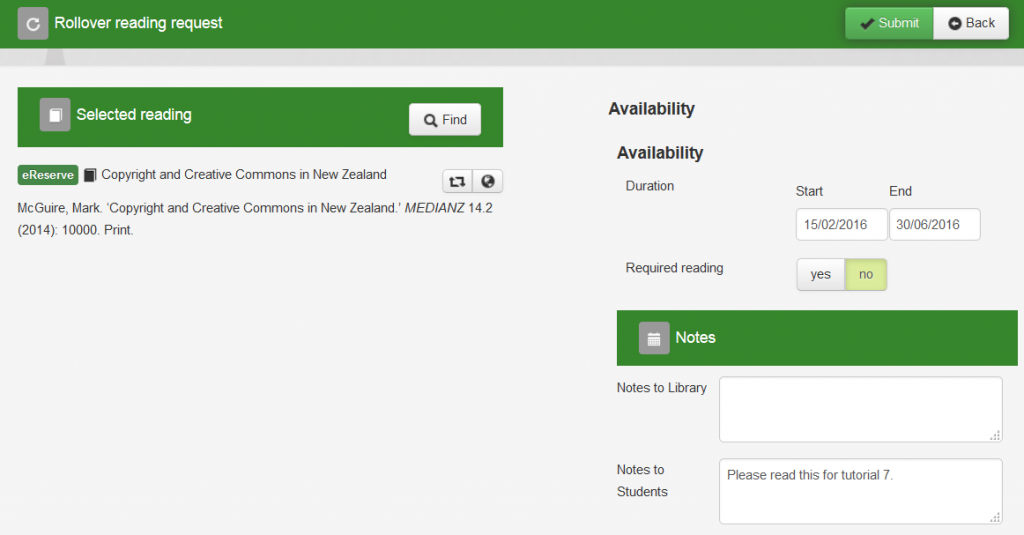
- You can add or change other details such as a note and whether the reading is required or not.
Previously approved readings will usually go live straight away. If not, the system may have detected a copyright issue that will be checked out by the eReserve team.
If you don’t need the reading anymore, select the rubbuish bin icon.
At this time we do not have a bulk function for changing dates of multiple readings at once. This will be in a future upgrade.
Recommended dates:
You can apply any date range you like to a reading. Remember: access is still controlled by students having access to Blackboard. For standard papers we recommend:
| Start | End | |
| Semester 1 | 1 January | 30 June |
| Semester 2 | 1 July | 30 November |
| Summer School | 1 January | Last day of exams |
| Full-year | 1 January | 30 November |
Tip: if a paper is offered in multiple teaching periods in a year, set the dates once to cover all of them. E.g. BSNS105 is offered in Summer School and Semesters 1 and 2 so just put 1 Jan to 30 Nov.

