It is recommended that all supporting documents (receipts, invoices, coding authorisations etc.) are uploaded as a digital attachment to the relevant transaction within Finance One.
For more information on supporting documents view the Supporting Documentation section.
Paper versions of documents should be scanned and uploaded, as well as stapled to the monthly statement.
Coding authorisation can also be entered into the transaction’s ‘Comments’ field.
- Open the transaction you want to add an attachment to, by clicking the individual transaction’s hyperlinked date (underlined and blue) in the ‘Date’ column.
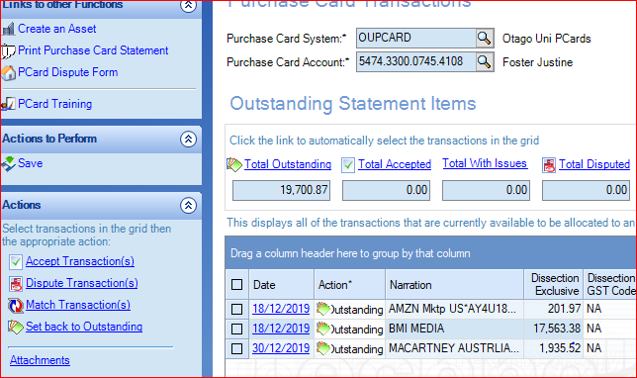
- In the Transaction Details window that opens, select the ‘Attachments’ tab option.
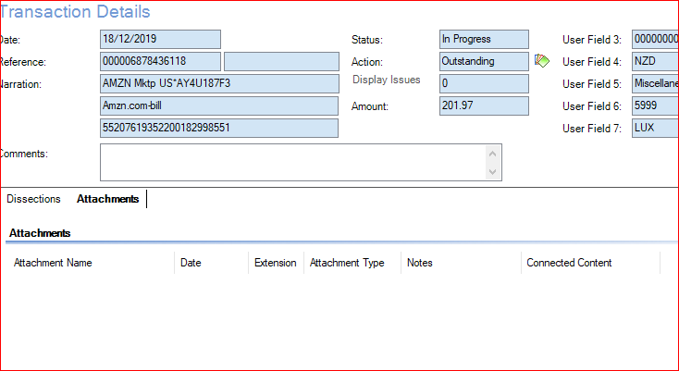
- Drag and drop the supporting document file into this space. This field accepts jpgs, pngs, PDF, .eml (email files) etc.
Please note that once attachments are dropped into this window, they cannot be deleted. Please contact ISGAS if a file has been attached that needs to be deleted, or make a note in the comments field for the Purchase Card Administrator.
- Applications Support, Information Systems Group isgas@otago.ac.nz
