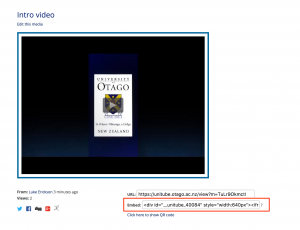Unitube and Otago Capture both have the ability to have their videos embedded inside other applications or websites. This means the video is still stored on Unitube or Capture but will play through the webpage or application you have embedded it into, and this will not affect the size quota you have on that application or website. It can be quite a powerful tool in your teaching or research.
One example we’ve seen of this in the past is using Unitube and the Qualtrics Survey tool. At the moment we do not have the ability to add videos to Qualtrics directly. But following these few steps you can embed them.
- Sign up for Qualtrics through ITS. It’s a fantastic survey tool that is free to use at Otago.
- Upload the video you wish to use to Unitube
- After the video has been processed copy the embed link
- In your Qualtrics survey:
- Add a new question, make that question type Text/Description
- Change to HTML view
- In this view paste the embed link from Unitube.
- Lock the survey and distribute it.
- Check the video works on Qualtrics.
I’ve created this survey using Qualtrics and the University of Otago Theme so you can see how it works for participants. The survey can be found in this example survey.
If you want to know more about using any of these tools please get in touch.