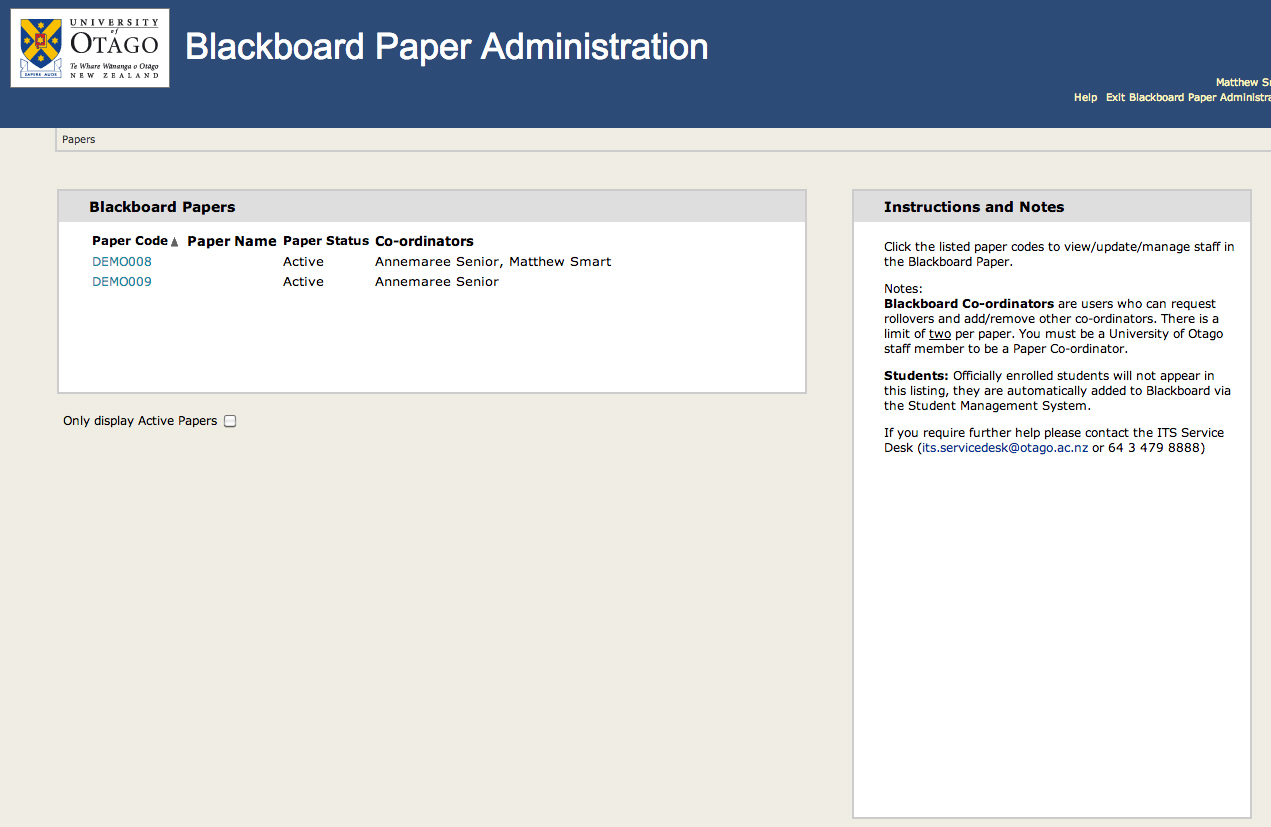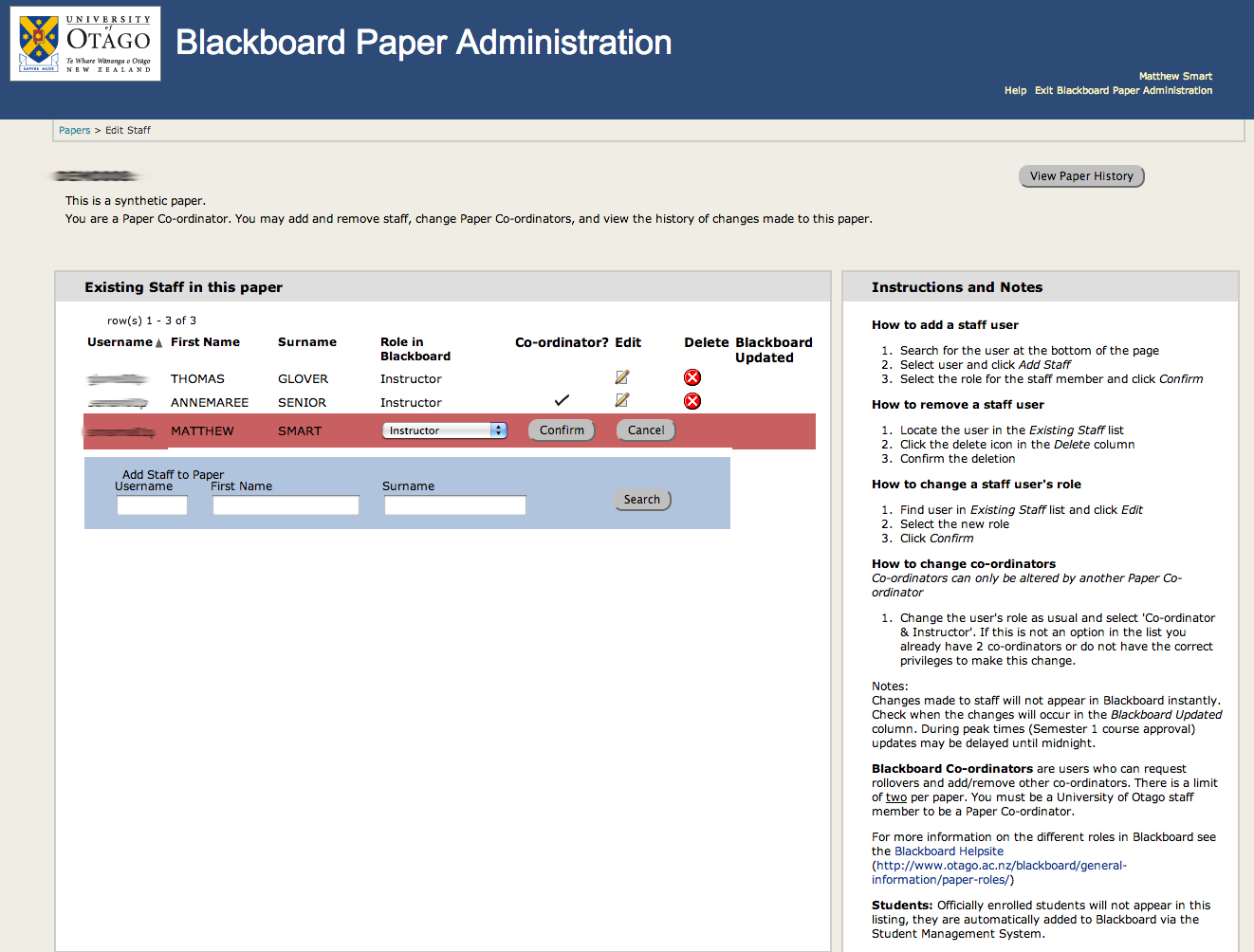iPads
eLearning and ITS now have 2 sets of iPads available for use in University departments for teaching research and administration. The iPad loan scheme is a great way to get the most of out mobile technology without the large financial commitment.
Each set of iPads (3rd Generation) comes with a USB hub to charge all the iPads in one go. A MacBook can also be included so Apple Configurator can be used to manage App installation.
For more details check out the ITS website (http://www.otago.ac.nz/its/services/teaching/otago034345.html)
A recent user has been the Division of Health Science’s REACH Scholarship programme (http://tearawawhanauora.org.nz/2013/03/reach-otago-scholarship-for-year-13-maori-students-interested-in-health-career/) to give Māori students the opportunity to see where a career in health can take them and what opportunities the University of Otago can provide for them.
Here are some of the things they had to say about our iPads which they borrowed for a week:
I would consider myself very lucky!! The iPads were really handy and useful and it was easy to keep with the itinerary.
They were fantastic, being able to take notes, take pictures … made the iPads an integral part of my time down in Otago at the REACH programme
I really enjoyed using the iPads during the R.E.A.C.H scholarship. You could quickly get onto the Internet and it was good to take notes on.
We think this is pretty neat and an excellent use of the iPads.
New Blackboard Paper Administration Features for Staff
eLearning is excited to introduce a new way of managing staff in Blackboard papers. This new application provides Instructors and Coordinators direct control over the staff that are in their papers and what level of access these staff have. Some of the features include:
- Timely staff changes: Any staff changes are applied as soon as possible to Blackboard
- A clear audit trail of which users have been added and when
- A clear list of all staff with paper coordinators easily identified