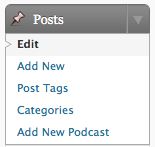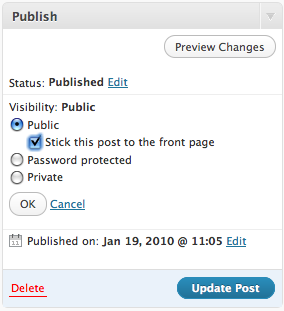Want a particular post to always appear first in your list of posts? This could be any sort of post:
- podcast
- image
- text entry
Sticky posts are the answer – sticky posts allow you to place any post at the top of your site without editing the timestamps.
To make a post sticky you need to first open the post for editing. You can do this from the Edit section of the Post menu in your Dashboard.
- Open the post you wish to edit.
- Locate the Publish box on the right hand side of the screen
- Edit the Visibility (this will make more options appear).
- Select ‘Stick this post to the front page’
- Click ‘OK’
- Click ‘Update Post’.
You can make the post ‘unsticky’ in the same way, this is useful if you wanted to make a different post sticky.