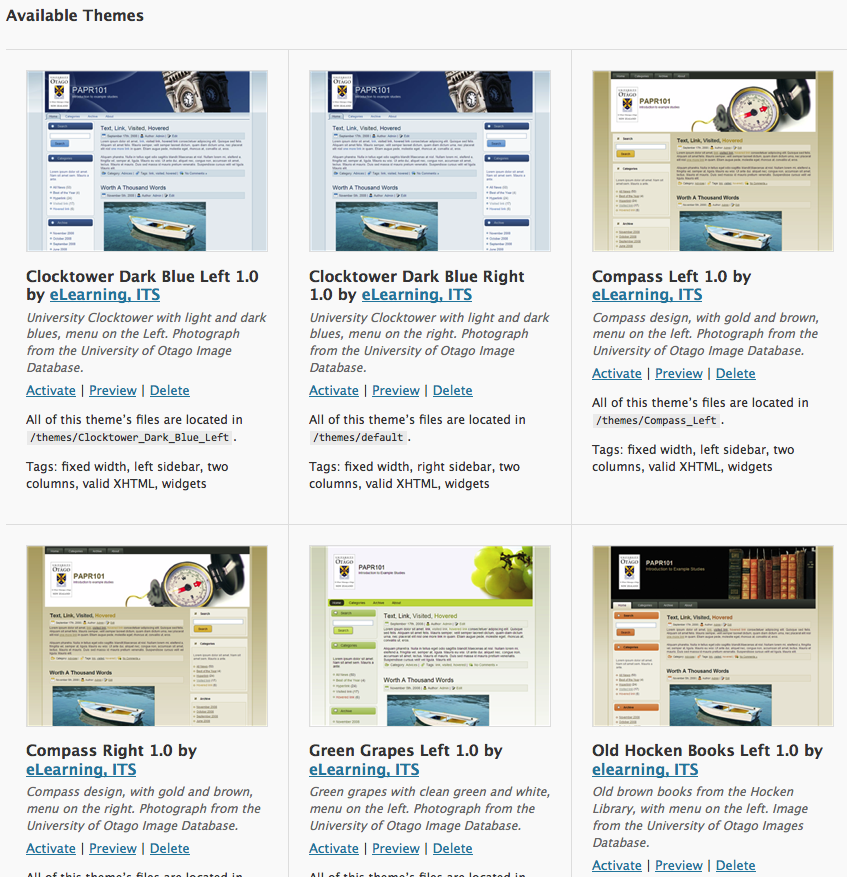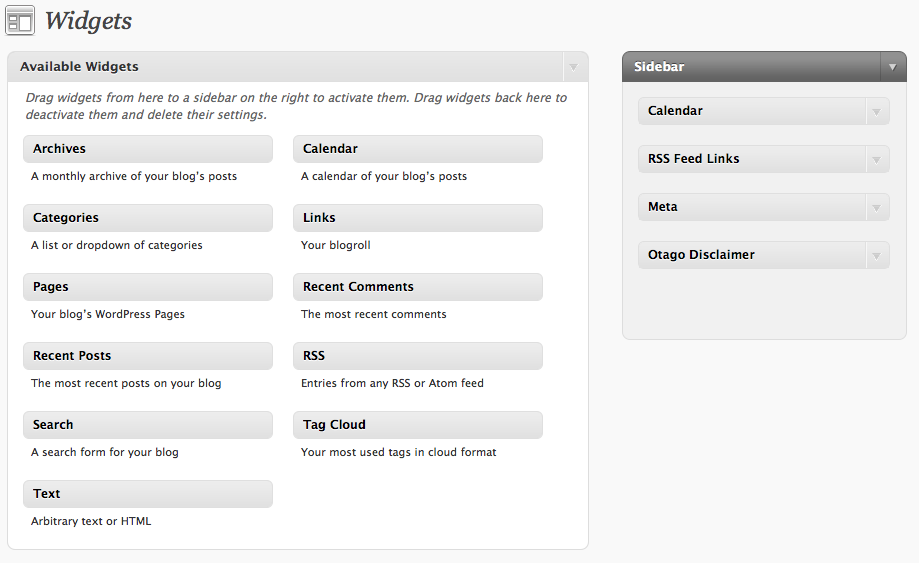Updates to Blogging and Podcasting Plugins
We have recently applied updates to some of the plugins on our Blogging and Podcasting service: Subscribe by Email and WordTwit These aren’t new plugins but updates to existing ones which brings some new functionality to the service.
Subscribe by Email
This updated plugin now allows for a more customised email to be sent when users receive updates from your blog. This is an improvement upon the text only email that was available before.
https://blogs.otago.ac.nz/help/extending-your-site/subscribe-by-email/
WordTwit
The update to this plugin now allows more than one Twitter account to be connected to your blog site as well as modifications to the security and verification procedures to connect your blog to Twitter. If you have been using WordTwit you will need to obtain verification tokens from Twitter to continue to use the service.
https://blogs.otago.ac.nz/help/extending-your-site/wordtwit/
We hope these updates help you make the most of your blogging experience.
New Podcasting Service for 2010
ITS at Otago has started 2010 by launching a new podcasting service. The new service is built around open source Blogging Software: WordPress Multi-User (WPMU). If you already use the podcasting system – don’t worry the new service has the same functionality – and more.
Otago has been running the same podcasting service for the last three years; in 2009 we made the decision to move to WPMU. This move means we have been able to provide users with many new features. New features include:
- Pick your own site’s theme
- Add multiple pages to your podcasting site
- Use Google Analytics to track site usage (if you have a Google Analytics account).
- Customizable dashboard (administration area)
- Ability to customize your site with widgets (calendar, search box, text box, list of links)
If you’re a podcast site owner ITS will have already contacted you to let you know what has happened and how you were affected. We recommend you update any existing links to the podcasting service you have – i.e. Blackboard links, webpage links, and course information books.
Useful podcasting information
- ITS Podcasting Help Site – information about what a podcast site is; how to get a podcast site; and reference manuals.
- Otago Podcasts – the new podcasting service’s homepage.
- ITS HelpDesk – if you have any questions or feedback about the new system.
A Beginners Guide to: Podcasting vs Streaming
One of the most common questions we get asked about online media is: what’s the difference between podcasting and streaming? They both deliver audio and video files via the internet, so it’s pretty common to get them mixed up. Here’s a short guide on how to tell them apart.
Similarities…
Streaming and podcasting have two important things in common. Both refer to audio and video files, which could mean music, a recorded lecture, an advert, a TV programme, a movie – practically anything you can think of. In addition, they both require an internet connection, in order for the video or audio file to be delivered to the viewer’s computer. However, it’s the mode of delivery which sets them apart.
… and Differences.
So how can you tell the difference? In a nutshell, it’s useful to think of streaming in terms of being “online”, and podcasting as being “portable”.
Streaming requires you to be sitting in front of your computer, with a live internet connection, for the entire time that you watch the movie, or listen to the sound recording. This is because the file is being delivered to you in tiny little pieces: your computer grabs a little piece of the video, and plays it to you, and then it discards that piece of video, while it downloads another one. If your connection is fast enough, this happens smoothly enough for the video not to have to stop and start. So you have to be online for the duration of the video or audio presentation.
Podcasting, on the other hand, isn’t so sophisticated. With podcasting, you are downloading the entire file in one lump. With some web browsers, the movie might start to play as it’s being downloaded. But don’t be fooled: rest assured that the file is actually being downloaded completely to your computer. Once you have that lump on your computer, you can pretty much do what you like with it – you can watch it even if you don’t have an internet connection, burn it to CD or DVD, put it on your MP3 player or portable video device. That’s why we refer to podcasting as portable.
Click here to visit a podcasting site
Podcasting also has other features – most importantly, syndication or subscription features – which mean that it’s ideally suited for delivering events or resources that are released periodically, like lectures or seminars. These features are centred around RSS (Real Simple Syndication), which is a core component of podcasting, and will be covered in a later Beginners Guide.
So is YouTube Podcasting or Streaming?
Youtube is probably the most famous example of video on the world wide web, but confusingly, it has features common to both streaming and podcasting. It primarily delivers videos by displaying them embedded in a web browser: you go to a website, click play, and watch the presentation. This makes is most similar to streaming. However, there are many tools on the internet which make it very easy to download the file so that you can watch it offline. Also, you may have noticed the RSS symbol on Youtube playlist and channel pages, which is a feature it shares with podcasting. Despite this, though, if I had to choose, I would characterise it as streaming (or pseudo-streaming), because it most closely resembles an online delivery method.