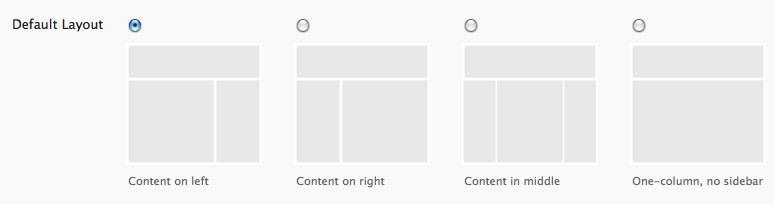Over the last few weeks we have been working on new themes which gives you more power and functionality on your blog or podcast site. The themes come with a couple of new features, like personalised banner images, 4 layouts, improved menu creation and a new look for quotes.
Personalised banners
Sick of picking between the default banner images?  Now you can upload your own banner image to suit your site. You can do this in the new Header section under the Appearance menu. If you don’t like your new banner, you can always change back to one of the default ones, or get rid of the images altogether.
Now you can upload your own banner image to suit your site. You can do this in the new Header section under the Appearance menu. If you don’t like your new banner, you can always change back to one of the default ones, or get rid of the images altogether.
Switching layouts
In the past to change the layout of your site from 2 columns to 3, or 3 to 2 you had to select a whole new theme. Now you can change from within the Otago theme. Layouts can be changed from the Theme Options section of the Appearance menu. Here you can also change the content of your footer bar.
If you haven’t got the new theme on your site yet, you can turn it on in the Themes section of the Appearance menu. You will notice that the old themes are no longer available – but don’t worry, you can still find the default banner images in the new theme. If you already have a personalised banner already make sure you have a copy of it before you change themes.