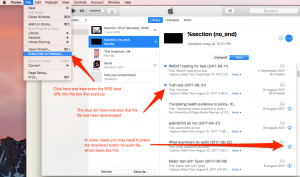If you own an Otago Capture section from 2015 or 2016 you should have recently received an email alerting you to the fact that your recordings for those years will soon be deleted, as part of our transition to the new cloud-based version of Otago Capture.
You may wish to download those recordings. There is quite a straightforward process for downloading these recordings, which is explained in our help site.
However, we’ve had a few enquiries from staff who have a large number of recordings stored in Capture. Downloading the recordings one by one is fiddly and time-consuming when there is a large set to get through.
My colleague Luke Erickson has developed a workaround that should lead to significant same-savings in such cases. In a nutshell, the idea is to enable an RSS feed with iTunes metadata for your section, and then use iTunes to download all the recordings in that section. Because it includes metadata, the files should be correctly named and grouped in a helpful folder in your iTunes library.
The first step requires RSS to be enabled for your sections. As a section owner, this is not something you can action, but if you contact Service Desk, they will be able to change the settings for your section. Ask them also to send you a URL for the RSS feed, specifically for the ‘vodcast’ option of your recordings (this means that the downloaded recordings will also include video if present).
Now open iTunes on your computer. Select ‘Subscribe to podcast’, and paste the RSS feed into the resulting box. This should then download the stream of files from your section (you may need to press a download button for each file if they don’t download automatically). The screenshot below includes some more detail on this.
Once the files have downloaded, you can right click on any of them within iTunes, and select ‘Show in Finder’. This will show you where your recordings are stored on your computer, and you can copy or back them up accordingly.
These instructions are written for a recent version of iTunes (12.7) for Mac OS X. Service Desk may be able to assist if you need help in tailoring the steps for iTunes on a PC, or for an older version of the software.