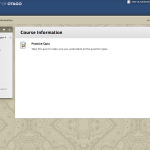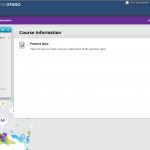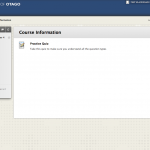ITS is upgrading Blackboard from the current version (Blackboard 9.1 Service Pack 4) to the most recent version (Blackboard 9.1 Service Pack 9). As part of this upgrade process Blackboard will be unavailable from 5pm Friday 7 December until 9am Monday 10 December.
The upgrade to Blackboard brings some much-awaited new features and improvements to Blackboard, which are described below.
Look and Feel

Blackboard is having a bit of a makeover; you’ll still recognise it but there are some cosmetic alterations. The first thing you’ll notice is the updated login page. Once you’re inside Blackboard the changes are subtler. You’ll notice that the editing options for items only appear when you hover over an item; for example, to edit an item you’ll need to hover your cursor over the item for the edit menu to appear. There is also a new ‘Home’ icon that will take you back to the entry point of your paper. Next to the home icon is a drop-down menu – this is called Paper-to-Paper Navigation. The menu displays all the papers you have access to and will let you move from one paper to another. If you’re in the discussion board of Paper A you can navigate straight to the discussion boards in Paper B.
Personalising your paper
The new Course Themes allow you to change the colour scheme of your course in one click. There are many designs ranging from colour schemes, to seasonal designs and even subject specific themes. Some of the included themes:
- Music
- Nature
- Winter
- Citrus
- Physics
- Economics
- History
Teaching Structure
The familiar default course menu (Homepage, Course Information, Course Documents etc), can now be easily changed to suit the style of your teaching. You can change the menu to focus on activities, content, communication or time. Changing the structure updates the course menu – for example changing to a ‘Lab format’ suggests the following menu items:
- Lab Supplies
- Resources
- Hypotheses
- My Conclusions
- Lab Groups
- Glossary
- New and Due
- Methods
- Leader Info
- My Grades
- Tools
- Help
You are not restricted to the menu items of the structure your original menu items will remain (you can easily delete the ones you don’t want). Blackboard can also include content examples to give you some guidance.
Tests and Assignments
Assignments and testing are some of the mostly commonly used features of Blackboard at Otago and there have been some improvements in this area:
- In progress grades ignored: ever had complete attempts blocked by ‘in-progress’ test attempts? Now the ‘in progress’ grades will be ignored and the last (or highest) graded attempt will be shown.
- Auto Submit timed tests: want your students to automatically get their attempts submitted when they reach a certain time limit? Now you can pick a length of time and tests will auto submit when that time duration is reached.
- Negative scoring: now you can award students negative marks if they get an answer wrong. This could be useful in subjects where a wrong answer could be life threatening in the real world.
- Automatic re-grading: after all your students have taken a test and you realize one of the questions was incorrect you can now update the answer and have all the tests re-graded.
- Rubrics: this allows you to list the criteria for an assignment and helps students meet the assessment requirements.
Browser Support
This new version of Blackboard supports the following browsers:
- IE 8 and 9 (Windows)
- Firefox (Windows and Mac)
- Chrome (Windows and Mac)
- Safari 5.1, 5 and 4 (Mac)
If you have any questions about the Blackboard Upgrade please contact the ITS Service Desk.