eLearning is pleased (let’s be fair I’m pretty ecstatic) to announce that on Wednesday, 8 February 2017 a new version of the Blackboard Administration for Staff application is being released. We’re very excited about this release as it introduces a lot of new features designed to save everyone a lot of time and provide a better experience for users.
Did you know that our current rollover process goes a little something like this:
- Staff member requests a rollover by filling in a rollover form online.
- Rollover form details get sent by email to the ITS Service Desk.
- ITS Service Desk copy all the details from the email into an Ask IT call and double check things.
- The Blackboard Administration team get the Ask IT call and copy the details from there into their Blackboard Administration application, then they do lots of mouse clicks and a little bit of magic (70+ mouse clicks) and finally they let the requester know it’s finished.
- Then rinse and repeat at least 1500 times a year.
The new application automates a lot of this process – but don’t worry, if you need help there is still a real person you can call for help.
The new features include:
- Request your own Blackboard rollovers – if they’re standard ones they’ll finish in 15 minutes rather than 5 days.
- Register new Blackboard papers – again if it’s a standard request it’ll take 15 minutes.
- Check the status of your Blackboard paper – easily see when your students are going to get access.
- Find out how much space your paper takes up on Blackboard.
- And much more…
Who wants a sneak peek at what things are going to look like? Go on…
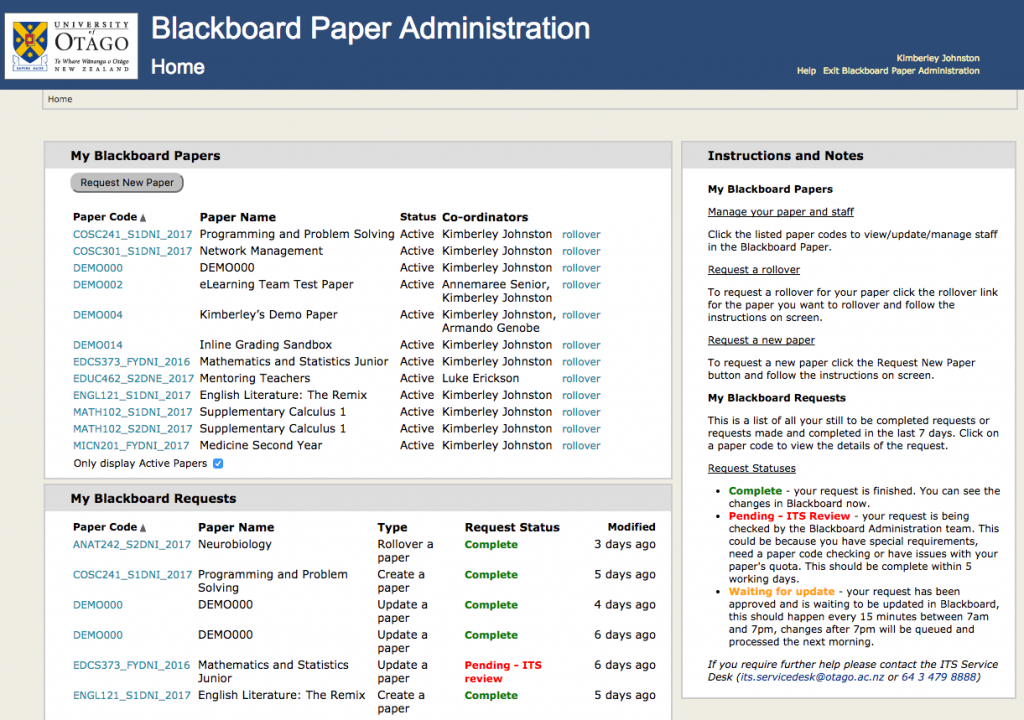
On the home page you can see all the Blackboard papers you have access to as well as all your Blackboard requests. From here you can request rollovers, new papers and manage the staff in your papers.
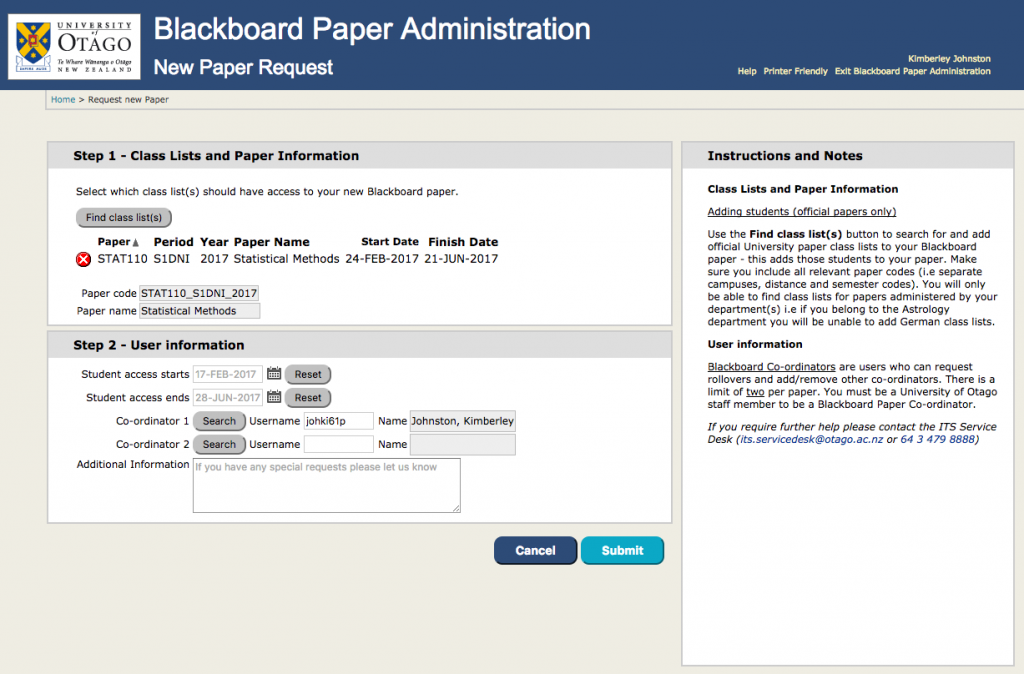
This screen shows you how easy it is to request a new Blackboard paper. Find your class lists and select the dates for when your students need access. Click submit and wait 15 minutes. Voila!
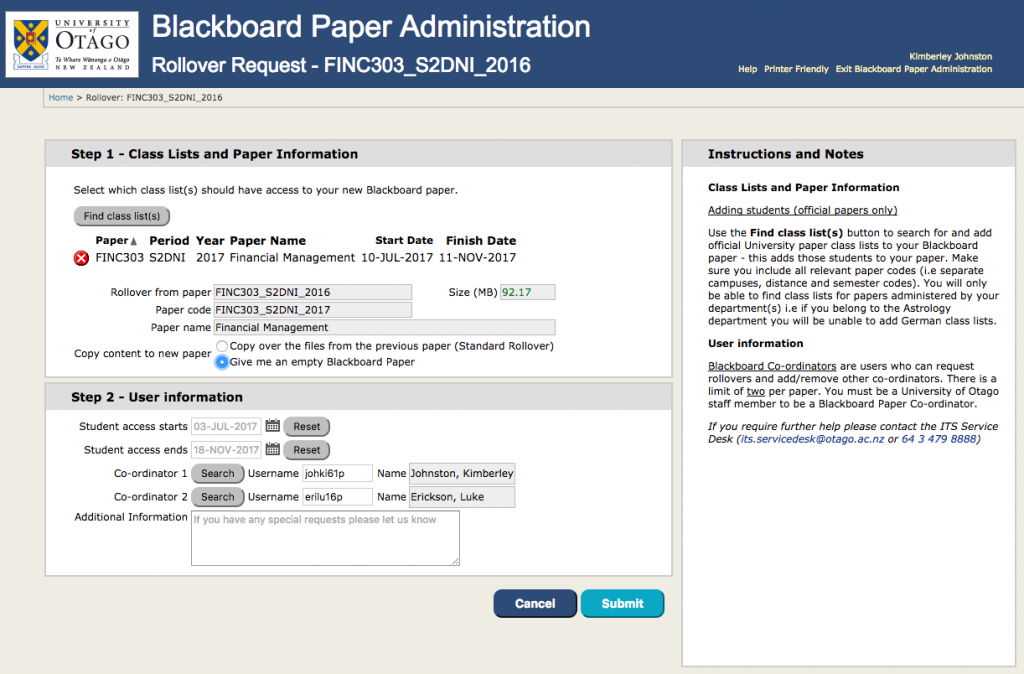
This screen shows a rollover request. Simply select the class lists for the new paper and update any of the other details, click submit and off you go.
eLearning received a lot of help from end-users so we’ve been able to work closely with the application developer to make it user friendly and intuitive. Hopefully you’ll find it as easy as we hope you will.
You’ll be able to find information on how to use the new features on the Blackboard help site and within the application itself: Blackboard Help site – Blackboard Paper Administration Application .

