So you have got your blog set up, but now you need people to read it? One simple way is to allow people to ‘like’ your posts and pages on Facebook. This is free and easy advertising using the popular social networking site Facebook. Any reader who ‘likes’ your post will have ‘eLearning, Otago likes WordPress Tip #3 – Facebook Like button’ (or similar) written on their Facebook page for all their friends to see and link back to.
Setting up the Facebook Like button is simple,
- Firstly open up the dashboard of your blog
- Find the Plugins menu (below Appearance)
- Look through all the plugins and activate fbLikeButton
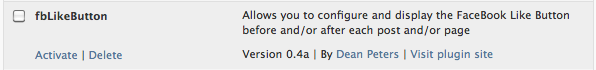
- Now find the Settings menu (below Users and Tools)
- Once this has expanded find the FBLikeButton section
- Here you are able to customise where the button shows up – you can have it on posts, or pages or both.
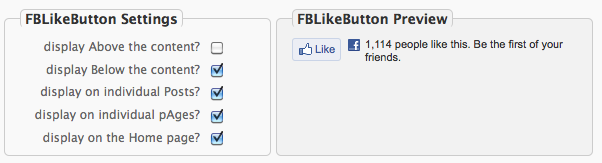
- Update these settings and you’re done!

