There is a great deal of interest around the University in the prospect of a comprehensive “classroom response system”. A classroom response system allows a lecturer or tutor to seek feedback and answers from a class of students. For example, a lecturer may put a multi-choice question on a slide during her lecture, and call upon the entire class to electronically select an answer. After that, an aggregation of how the class responded can be displayed on the slide.
While the University does currently offer sets of hardware ‘clickers’ for this purpose, this system is beginning to show its age. Teaching staff often express to the eLearning team how useful a more up-to-date system would be, which relies on software (on students’ own phones, tablets, and laptops) rather than hardware. We hope to offer a fully-featured classroom response solution in the future.
In the meantime, I want to share a simple idea designed to get some crude classroom response functionality out of our existing Otago Capture system.
This idea requires the lecturer to upload her slideshow for the lecture to Otago Capture in advance. Some instructions for this preliminary step can be found in our Quick Start Guide.
The Q&A tool in Otago Capture allows staff (and students) to submit typed questions pertaining to a given slide. Once a question has been published, any users of the section who view that slide, can look at the question, and choose to give that question a ‘thumbs up’. The total number of users who have given that question a thumbs up, is displayed below. While the Q&A tool is typically used to ask questions, there is no reason why it can’t be used to display a selection of prospective answers to a question.
This means that a lecturer can pose a question to the class within one of the slides of her slideshow, and direct the students to answer that question by endorsing one of two prospective answers which she has previously submitted as “questions” using the Q&A tool. Click on the below screenshot to see an example of how this might look in practice.
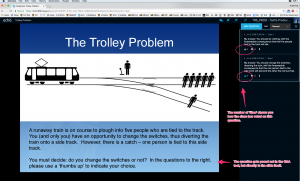
At last the infamous Trolley Problem from first year ethics can be used to demonstrate something useful.
There are a few pitfalls to this technique. Firstly, the Q&A tool must be turned on in the settings for the section (as it is by default). Secondly, there is nothing to stop students from publishing additional questions which may appear alongside the prospective answers, thus muddying the waters. Thirdly, there is nothing to stop students giving a thumbs up to all the prospective answers. Fourthly, the thumbs up appear in real time, so a student may see how the class vote is unfolding before she selects her own answer.
While recognising the limitations of this technique, I think it may nonetheless prove useful for some teachers. Please feel free to drop us a line if you incorporate this in your teaching, or if you want to share any other thoughts about classroom response!


4 thoughts on “Using the Q&A tool in Otago Capture to poll the class”
Surely using Sligo is easier. Have tried it 1x and looked good.
Great article Tosh.
Hi Barry, thanks for the comment. I’m not familiar with Sligo (or SlideGo?) – but to be sure there are quite a few third party applications that individual departments can run. Kahoot! and GoSoapbox are a couple that we have heard of Otago academics finding success with. So if you’ve found something that works for you, you should definitely stick with it!
The advantage of the technique I’ve written about here is that Otago Capture is centrally supported here at Otago, so we can give teaching staff help in setting it up and troubleshooting. It also means that staff and students only need to learn one system, rather than being directed to another app/website.
Thanks Gavin!