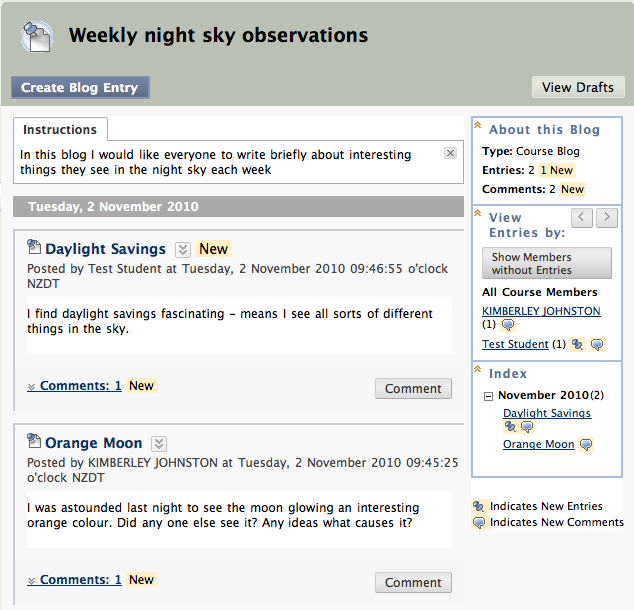 The new version of Blackboard (which we upgraded to in December 2010) contains built-in Blogs, Wikis and Journals. These are accessible via the “Tools” in your Blackboard paper. Blogs, Wikis and Journals allow a more collaborative environment for you and your students to work together.
The new version of Blackboard (which we upgraded to in December 2010) contains built-in Blogs, Wikis and Journals. These are accessible via the “Tools” in your Blackboard paper. Blogs, Wikis and Journals allow a more collaborative environment for you and your students to work together.
- Blackboard Blogs can be used for you and your students to create and share information about a particular topic. Students can read each others blogs, and comment on them.
- Blackboard Journals enable students to create (for example) a research diary, or provide their own commentary and feedback about class-based activities. Journals are private, s0 while staff members can read a student Journal, other students cannot. They are essentially a private Blog.
- Blackboard Wikis let the class work together to build information about a specific topic.
The University already offers a Blog service (http://www.otago.ac.nz/blogs) and a Wiki service (http://wiki.otago.ac.nz). These are different to the tools available inside Blackboard – you may already be using one of them. To avoid confusion, we have tried to refer to the Blackboard tools as “Blackboard Blogs” and “Blackboard Wikis”. It is entirely up to you whether you want to use the tools inside Blackboard, or you would prefer to use the main University Blogs and Wikis services – neither attract any charges. If however you do have a University Blog or Wiki that you no longer need – simply contact the HelpDesk, and we will delete it for you.
More information about the Blackboard tools:
More information about the other University services:

