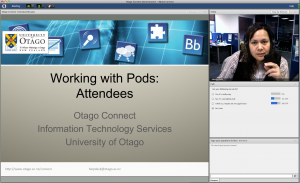Are you ready for Semester 1?
February has rapidly arrived and Semester 1 feels perilously close to starting again for another year. 2014 looks like it is shaping up to be an exciting year with the Lecture Recording upgrade rapidly underway, and upgrades to Blackboard, Otago Blogs and Otago Podcasts already complete.
To start the year off smoothly we have come up with a short list of things to check off, hopefully there are a few items that jog your memory before classes start.
- Are you teaching with Blackboard this year? If so, is your paper ready to teach?
- Request a rollover or get a new paper registered (http://www.otago.ac.nz/its/services/teaching/otago028342.html)
- If you’re using Otago Blogs or Otago Podcasts this year you’ll need to give your sites a bit of a clear out. Make sure you download any files you want to keep before you delete them.
- Have you thought about running online tutorials? Have a look at Otago Connect for a Skype-like solution (http://www.otago.ac.nz/its/services/teaching/otago023671.html)
- Want to know more about the Lecture Recording upgrade? Check out the blog to keep up to date: https://blogs.otago.ac.nz/lecturerecordingupgrade/
Lastly, we have spruced up all our eLearning help sites over summer and you’ll now find them at http://help.otago.ac.nz – make sure you pop along, have a look and brush up on a few new tricks before the students come back.
Have you heard of Otago Connect yet?
 This is the University’s latest online tool for distance learning and meetings where participants are scattered around the country or even overseas. Otago Connect offers VOIP audioconferencing, videoconferencing, instant chat, the ability to share presentations (e.g. PowerPoints), run polls with meeting participants and many other interesting and useful features. For more in-depth explanations on what Otago Connect can offer, refer to our Blog HelpSite
This is the University’s latest online tool for distance learning and meetings where participants are scattered around the country or even overseas. Otago Connect offers VOIP audioconferencing, videoconferencing, instant chat, the ability to share presentations (e.g. PowerPoints), run polls with meeting participants and many other interesting and useful features. For more in-depth explanations on what Otago Connect can offer, refer to our Blog HelpSite
Currently we have approximately fifty on-campus Administrators who are championing the use of Otago Connect on behalf of their various departments. They have the ability to create new meeting rooms for themselves and others and also give help/advice to new users. To see if there is an Administrator within your department, check the Otago Connect Meeting Administrator list.
On Friday last week, the inaugural Otago Connect Meeting Administrators Open Forum was held (via Otago Connect of course!). A dozen Administrators from around the Dunedin and Wellington campuses attended to share ideas and experiences with using the system. With this semester being the first opportunity for most to utilise Connect in live sessions, the forum allowed Administrators to provide direct feedback on how their sessions have been working and what challenges they have faced. It also allowed them to connect with their peers from other departments and begin forming a network of shared knowledge which will be beneficial to all users.
The consensus from the forum was that Otago Connect is certainly an impressive step forward in reaching out to those who cannot be physically present. The additional functionality over and above normal audio/videoconferencing provides far greater 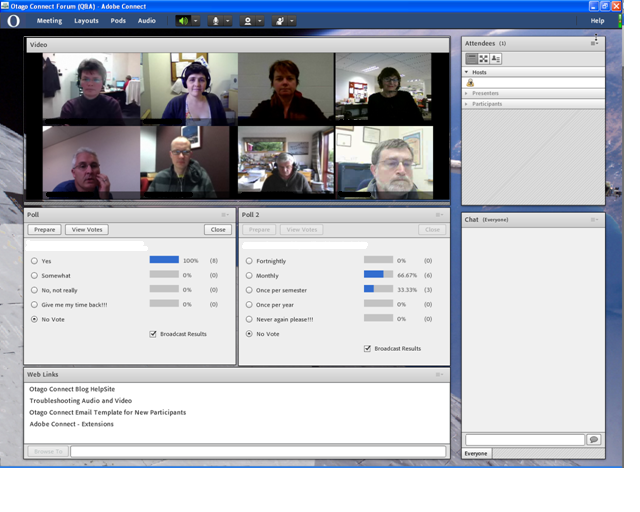 opportunities to interact in meaningful ways with distance students and/or participants. As always there are challenges, such as connections with people who encounter bandwidth or technology constraints, however the forum allows users to discuss these problems and their solutions, to help achieve the best results. This is all part of the learning process when new tools become available and in some ways, we are still at the beginning of the journey to really overcome the barrier of distance and by collaborating in this way, hopefully we can make the road smoother.
opportunities to interact in meaningful ways with distance students and/or participants. As always there are challenges, such as connections with people who encounter bandwidth or technology constraints, however the forum allows users to discuss these problems and their solutions, to help achieve the best results. This is all part of the learning process when new tools become available and in some ways, we are still at the beginning of the journey to really overcome the barrier of distance and by collaborating in this way, hopefully we can make the road smoother.
The forum will continue to be held on a monthly basis and is sure to evolve as time goes on.
To become an Administrator for Otago Connect, simply complete this application form and keep your eye out for the next ITS Training session on Otago Connect – Running Meetings.
Otago Connect Audio & Video Collaboration Pilot
Otago Connect is a web conferencing system powered by Adobe Connect Pro and it is now being offered as one of the newest IT Services for University of Otago staff & students.
Otago Connect can do more than deliver a distance taught classroom, it can enable you to enhance and present live and online meetings, lectures, tutorials, webinars, interactive training programs, conferences and much more.
The software runs in your web browser and only requires the installation of the Flash plugin, which most computers already have. Features include:
- Group text, audio and video chat
- Ability to share presentations (like Powerpoint)
- Share documents and/or whiteboards
- Share video clips
- Collaborate on a whiteboard
- Conduct polls during your meetings
In Semester 1 of this year a pilot study initially driven by the Distance Learning Office was completed by Information Technology Services, with a small number of Pilot Group members based in Dunedin and Wellington. Participants have provided invaluable feedback about their experience which will help shape how we offer and support the service in the future. One of our academic Pilot participants wrote:
“Otago Connect represents a remarkable new direction in distance teaching: now anyone in the world can partake in teaching & learning sessions. All that is required is a reasonably fast Internet access and Flash player installed.
There is full synchronisation between sound and images that also broadcast in high quality. Movies can be viewed directly off your computer and as the host I can decide if participants can edit, write and draw on the images etc., I can alter the content of my meeting until just before the session and students do not need to have resources sent to them. I’ve been told that the number that can connect is one hundred so I’m dying to test that!
Students have been really enthusiastic about the experience and as a teacher I find it invaluable that I can see all their faces and respond to their expressions, which indicate their understanding (and I can see when they pop in and out)! Sessions can be recorded for those who cannot attend or are called out because they are on call. Last session one of the candidates was snowed in at home but was still able to take part.
Using this service I have successfully taught 17 students all based in different locations, I have also tested the connection from Hong Kong and it appeared excellent. I foresee international teaching will now become easily affordable.
Strongly recommended!”
Dr Thorsten Stanley, Paediatrics, UOW
In Semester 2, we are continuing with our Pilot, and we’re offering any staff members at Otago the opportunity to be a ‘Meeting Administrator’ and use Otago Connect for teaching, research or administration. While we are still limiting the number of Meeting Administrators, there are still spaces available. To gain access and run your own web conferences, you must be staff with a University username, complete a request form for a new a Meeting Room, and complete the IT Training course (free for staff to attend).
If you have any questions give ITS HelpDesk a call or, check out the video demonstration on the Otago Connect HelpSite for staff. Find out if Otago Connect really is for you but remember, numbers are limited so get in quick to apply.