eLearning Day 2015 – come along and try something new
Welcome back to 2015 – the eLearning and eResearch team are kicking off the year with something new, eLearning Day. Come and join the team for some quick informative sessions or drop in and ask that eLearning question you have been dying to ask.
Throughout the day there will be 30 minute sessions (15 minute presentation followed by time for questions) being given on a range of topics related to our services, concurrently there will be someone available to answer any of your eLearning questions – all to help you get set up and refreshed for Semester 1.
ITS’s eLearning team offer the following services and will be joined on the day by a specialist from eConferencing:
- Blackboard
- Otago Blogs
- Otago Podcasts
- Otago Capture (lecture recording system)
- Otago Connect (web conferencing system)
- Otago Wikis
- Unitube
Date: 9am-4.30pm, Tuesday 17 February, 2015
Venue: Burns 2 and Burns 5
Who’s invited: Academic and general staff at the University of Otago
Poster: File download (pdf)
Website: www.otago.ac.nz/elearning (view the day’s timetable)
Blackboard paper codes are changing
Wait – what does this mean and what exactly is in a Blackboard paper code anyway? Blackboard paper codes are made up of a variety of parts:
- paper
- teaching period
- teaching campus
- teaching method (new!)
- year
Each of these parts get stuck together to make a unique code to identify your paper in Blackboard – like this: HUBS191_S1DNI_2015. In this case HUBS191 is the paper, the teaching period is S1 (semester 1), it is taught on campus (I) in Dunedin (DN) in 2015.
From 2015 onwards distance papers will be recognised by an E in their teaching method rather than with an X at the end of their paper. This means BIBX123_S1DNS_2014 will become BIBS123_S1DNE_2014. When you request a rollover or a new register a new paper for use on Blackboard these codes will automatically be sorted out for you.
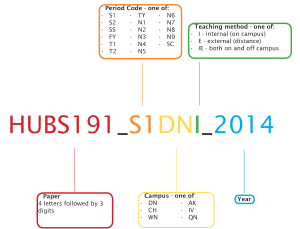 If you want to find out more about Blackboard paper codes and the variety of options for the individual parts that make up a Blackboard paper code see the Blackboard Helpsite – https://help.otago.ac.nz/blackboard/general-information/paper-codes/.
If you want to find out more about Blackboard paper codes and the variety of options for the individual parts that make up a Blackboard paper code see the Blackboard Helpsite – https://help.otago.ac.nz/blackboard/general-information/paper-codes/.
Lunchtime question and answer session
Have you got a burning Blackboard question? Or want to know something more about Otago Blogs or find out what Otago Capture is? Perhaps you’re trying to do something outside the square to help your students learn.
ITS’s eLearning team is running a lunch time question and answer session where you can stop by and and quiz our eLearning and eResearch Consultants about the services on offer:
- Blackboard
- Otago Blogs
- Otago Podcasts
- Otago Capture
- Otago Connect
- Otago Wikis
Date: 12.30-2.30pm, Friday 21 March, 2014
Venue: ITS Training Room 1, Computer Services Building over the Leith
If you’re not at the Dunedin campus join us with Otago Connect at https://connect.otago.ac.nz/dropin
We look forward to seeing you there, if it goes well we’ll be back again in 2 weeks time.

