The new Otago Capture system will bring several key new features and improvements. Over the next few weeks, we’re going to describe some of the most important of these changes, stating with the new Q&A tools.
Otago Capture now provides the ability for students to ask questions electronically. If the lecture is being live-streamed, the questions can be asked during the class, and the lecturer (provided she is logged in to Otago Capture) can view this feedback in real time. The screenshot below shows the view of Q&A within a particular lecture.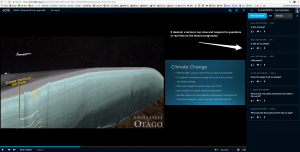
If, on the other hand, a students are watching a lecture recording later, they can post questions that can be addressed by the lecturer the next time she logs in. The next screenshot shows the Q&A tab from the main page of Otago Capture – where course users can see all questions and answers for all lectures.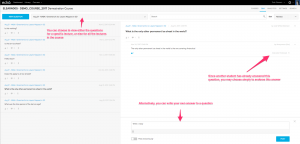
Questions are visible to all course users, and anyone is able to join in a discussion that follows from a question. It is entirely possible that another student in the course may adequately answer the first student’s question – in this case, the lecturer has the ability to ‘tag’ the satisfactory answer with an ‘Instructor endorsed’ label.
When a student asks a question, she can select to label the question as pertaining to a particular moment of class content, so that the lecturer immediately sees the context for the question. A student can also choose to ask a question anonymously – though it is important to note that this anonymity only extends to other student users of the course: a lecturer can always see the identity of the question-asker .
Some lecturers may prefer that students are not able to ask questions in this manner. If so, the whole Q&A tool can be turned off for a course. If Q&A is turned off part way through a course, then any questions and answers that have been posted, will disappear. However, this content is not permanently lost, and will reappear if the Q&A tool is turned back on. This means that it is possible to allow question asking only during (or only after) a lecture, with the tool being turned off for the remainder of the time.

