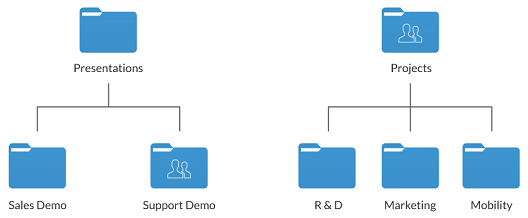Share folders, not files
When you share a folder, all sub-folders and files inside are shared as well. You do not separately share files. If you would like to do so, you would send a link to someone so they could download it.
Security policy limitations
Depending on your security policy, you can share your folders with anyone at all, or only someone who has an account on the University of Otago Syncplicity server. If you are on a secure policy, but need to share with people outside the uni, request an external username for them so they can get a Syncplicity account on our system.
Share at one level only
There are specific rules about how top-level folders and subfolders can be shared. You can share only one folder in a path from top-level to bottom-most folders.
This means:
- If you share a top-level folder, you cannot separately share a subfolder.
- If you share a subfolder, you cannot share its top-level folder.
- You can share folders that are in the same level.
In the example on the left below, you could not share the Presentations folder because you have already shared the Support Demo folder. But you could share Sales Demo as it’s on the same level.
In the example on the right below, you cannot separately share any of the sub-folders beneath Projects because you have already shared Projects.