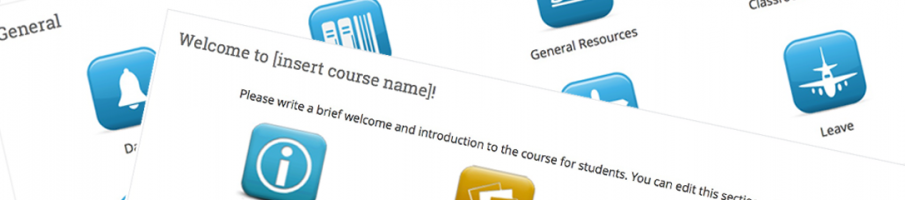When developing an online course, either as a standalone or as part of a blended learning programme that includes a face-to-face component, it is important to consider how that online component will be used by the student. As you prepare for the new year, think about these five considerations for designing a course online.
1. Integration and purpose
Consider the following questions to determine the purpose of your site.
What is your site going to achieve? (How will it add value for you and your students?)
To what extent will your site work with, replace or extend existing characteristics of how your module operates, or will it offer the opportunity to do some things that are completely new?
As a starting point you might consider the following purposes and related elements:
- Online presence (Minimum dataset)
- Class management (Minimum dataset + assignments + notices)
- Learner support (student access to notes and/or individual support resources)
- Teaching and learning (online activities and interactions)
2. Selecting the right tool for the job
In both Moodle and Blackboard there are many different tools that can be used to support your students, but it is important to choose the right tool for the task. The links below will take you to handy guides of some of the tools available in each of the Learning Management Systems. Please note that these lists are not exhaustive but should get you started thinking about what tools you want to use.
Moodle 2 tool guide for teachers
3. Selecting the resource mix
As you go through your course, look at the resources and activities you have currently available for your students and consider this question:
What are the pros and cons of the resources I have made available?
As you think about this question it may be worth considering the following:
Your responsibilities for :
- protection of the individual
- respect for copyright
- source acknowledgement
Sources of help available including:
- Library site and liaison librarians
- Education Unit Staff including Education Advisors and eLearning Facilitators
- Experienced colleagues
4. Some key site design questions
Look at your site from the point of view of a student. In fact, get a colleague whose opinion you trust to view your course page as a student and think about the following questions:
- What do the students need to do?
- What tools will enable them to do it, either individually or together?
- What resources will they need to call on? Which of these will I provide, which will I “help” them find and which do they need to search out?
- What instructions or guidance do I need to build around using these?
- What alternatives or “extras” might be helpful to subsets of the students?
- How can I use the tools available to make my life easier?
- How do I get feedback from the students to inform how things need to change next time?
5. Degrees of flexibility for purpose
Finally, remember that all sites do not have to operate the same way but the site design must be purposeful and that purpose must be visible.
An effective site achieves its purpose for both staff and students.