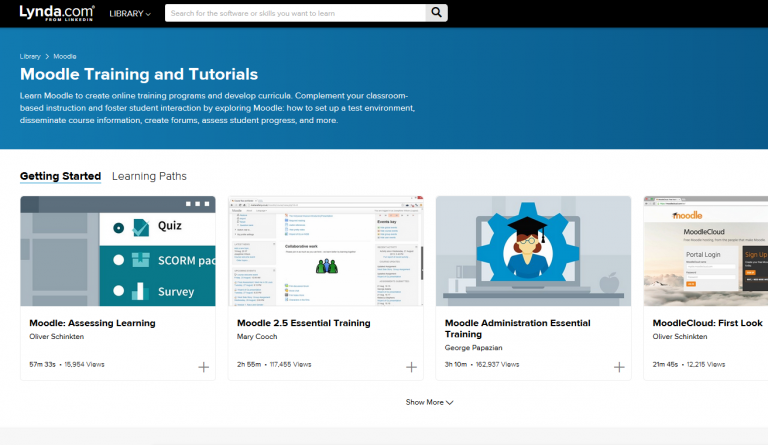Free Image Resources
Adding images to learning resources can help with learning, but legally usable images can be hard to find …
Check these posts for some sources and information about legal use: Finding Images on the Web and CC-BY or CC-BY-NC
Today, the tweet above caught my eye.
The site: https://redstagfulfillment.com/free-stock-photo-resources/ profiled, lists 85 other sites that collect images.
I haven’t looked at all of them for medically related images.
As you look at a site feel free to comment here about the value, or otherwise, of the collection for medical education purposes.
How to add a single Echo video to Moodle Coursepage
Having movies held within Echo360 means that you don’t have to resize them, as the system takes care of the streaming.
However you want to avoid forcing your students to have to search for a video amongst a whole collection within Echo360.
This is possible by linking directly to a particular video on the moodle page. Continue reading
University supported online learning
Do you want to learn more about educational, office, business, or hobby software?
Where do you go?
The University has made access to Lynda.com free through ITS. Continue reading
The Case for Using Video to Support Learning
Have you ever watched a movie and thought about what you learned from it for days afterwards? Have you watched a video and forgotten about it as soon as the end credits rolled? Whether a video sticks with you and keeps you thinking is down to a considered use of visuals and script to ensure that viewers continue processing what they saw and heard after the video ends. Video used well is a powerful medium for learning, but used poorly, it can harm learning. Continue reading
12 Apps of Christmas
The 12 apps of Christmas are back, the year must be almost done!!
This (free) short course will show you 12 apps, and how to use them for learning, teaching, or professional purposes.
You’ll get 10-minute tasks to help you get started with the day’s app.
Follow the hashtag: #UL12apps to see the learning, share your learning, and follow your fellow learners.
Sign up here: https://ul12apps.wordpress.com/sign-up/
More info here: https://ul12apps.wordpress.com/
Keeping up with University eLearning News
If you want to keep up with what is happening with University of Otago eLearning, check out the eLearning News blog by eLearning, Teaching and Learning Facilities (ITS). This is where you can find the latest updates on what is happening with SafeAssign, Blackboard, Otago Capture and other University of Otago supported eLearning platforms.
Finding multimedia resources to support learning
As teachers, having video and images that help convey clinical material is invaluable. It’s not possible for every student to see every procedure, or to provide one-on-one tutorials every time someone needs a refresher. There are multiple sources of these resources online, but the most easily found (e.g., YouTube or Google image search) sometimes have terms of use placed around them that limit their use, or worse have been placed their without the copyright holder’s permission. When dealing with video and images that show patients, we must be particularly careful to make sure that the appropriate consent has been given before using that video. Continue reading
University Supported eLearning Tools
The University of Otago includes a team of staff who you may not have heard about. They are the ITS Teaching and Learning team. This team supports teaching and learning tools for the university and is an excellent source of information about tools that can be linked to from within Moodle or Blackboard.
If you are interested in learning about the tools they support, check out their eLearning Toolbox. This toolbox lists all the tools they currently support and gives you the ability to filter the list by your requirements.
For example, do you want to collaborate with others? Choose that requirement from the dropdown list and you can see that there are six options from the list that are recommended for collaboration.
How about collecting data and feedback? Well, with that requirement chosen, a list of five tools appears.
To learn more about any of the tools, just click on its icon. A window will open with a brief description of the tool and the option to see an example at work or register to use the tool.
They are also open to suggestions for new tools that might be useful to the university. So, if you have a great eLearning tool that you think others might be interested in, drop them a line.
Oh, and they have a toolbox for researchers too. You can visit the eResearch Toolbox to learn more.
Mobile Apps for Learning and Teaching
Join the free, open, short, online, course: The 12 Apps of Christmas. For 12 (weekdays) learn about a different mobile app, how it is being used by an educator, and how their students reacted to the app.
Continue reading