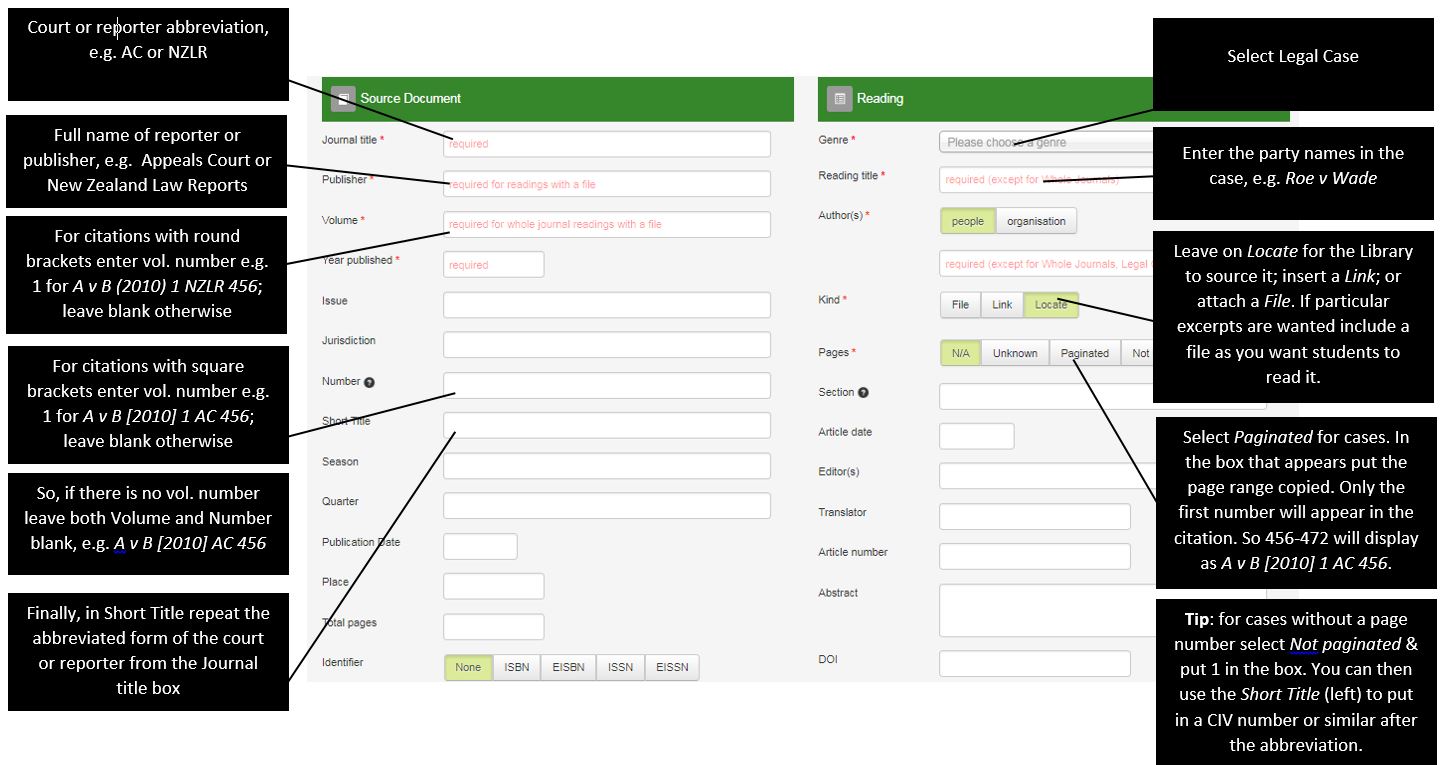Legal cases
Entering legal cases in eReserve
- From your main eReserve reading list select Add / New journal reading
- As with any reading, select whether it is required or optional on the right-hand side. Adding a note for library staff or for students is optional, though we recommend you put the citation as it should appear in the ‘Notes for Library’ field as a point of reference for the staff who review the requests.
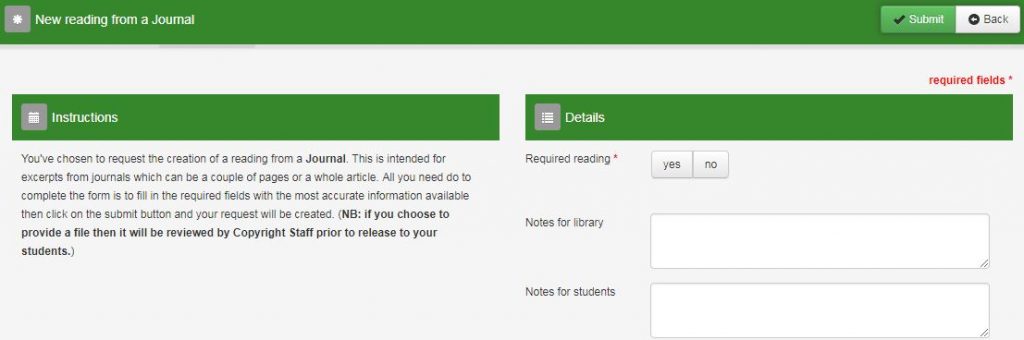
- Fill out the boxes as follows, depending on what type of citation you it should be.
Click to enlarge the image.