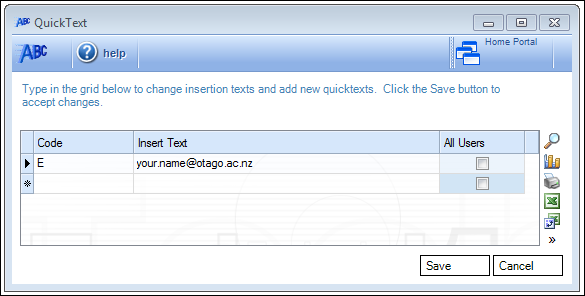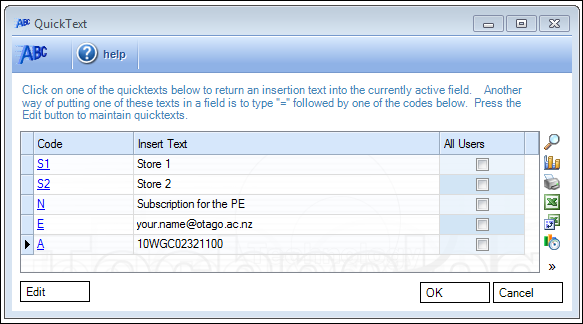QuickText is a great way of quickly entering text into a field.
If your Department uses Analysis Codes, or if you are frequently entering same Account Codes in your documents, QuickText will ensure the text or code is correct all the time.
Steps
1. Click on the ABC icon (bottom horizontal toolbar).
![]()
2. Click on the “Edit” button to enter your code and text.
3. Click on the “OK” button and then click on the “Save” button
To use QuickText go to the field you want to use, use the “=” sign on your keyboard then the code you’ve set up and then use the Tab key to move to the next field. You’ll now see the text in the previous field.
Uses for QuickText
You’ll discover many uses for QuickText, but some of the most frequently used ones include:
- Analysis Codes
- Narration Fields
- Email Addresses
- Account Codes
For example:
general functionality