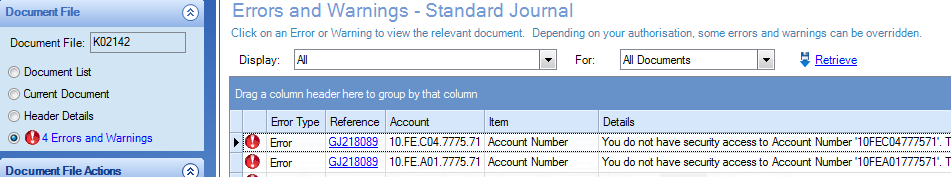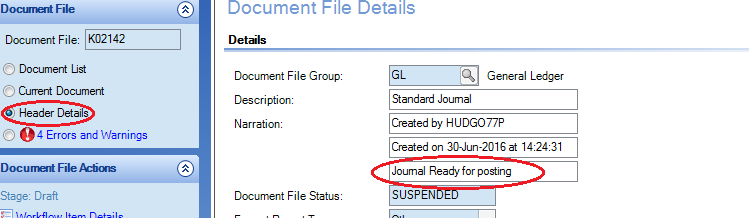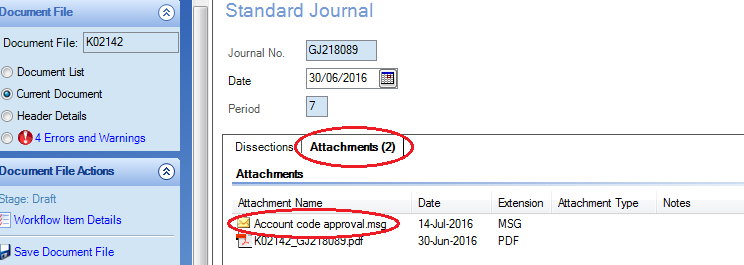You’ve just created a journal and have an error because you’ve entered an account code that you don’t have access to!
To enable the processing of your journal you’ll need to:
Enter “Journal Ready For Posting” (Go to the Header Details and enter this text in Narration Line 3 (below the Created on field)).
Include (attach) an authority from the Department you’re wanting to charge. This can either be a memo or an email from the Department agreeing to the account code and amount you’re wanting to use.
The FSD Assistant Accountants will review your journal and attachments prior to completing the processing of your journal. If the Assistant Accountants cannot find an authority they will contact you requesting that you provide it.