Often you may need to repeat a line with the same or similiar values from the row above
By using the decimal point (“.”) on your keyboard you’ll be able quickly enter data within your documents.
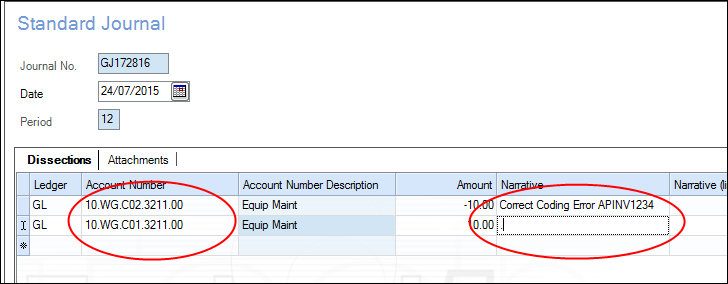 Some commonly used fields that you’ll be able to use this for are:
Some commonly used fields that you’ll be able to use this for are:
- Account Number – where you might only need to the change the Activity Centre part of the account code
- Narratives – where you want to repeat the narrative you’ve used
After using the “.” in the relevant field, use the Tab key to move to the next field – you’ll now see the data being copied from the field above.

