If you’re performing an enquiry within Finance One (for example AP Creditor or AR Debtor) and you can’t see the transaction you’re looking for, this might be because you need to include “Archived Transactions”.
To retrieve all transactions (Current and Archived), perform the enquiry and view the results.
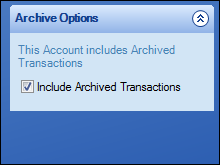 To include the Archived Transactions go to the “Archive Options” window pane (bottom left hand side of your Finance One window), tick the Tick Box and perform the enquiry again.
To include the Archived Transactions go to the “Archive Options” window pane (bottom left hand side of your Finance One window), tick the Tick Box and perform the enquiry again.
You’ll see a dialog box “Accessing archived data may impact performance. Do you wish to continue?” – click on Yes.
View the results to search for your transaction.
general functionality

