When you’re processing your AP Workflow documents you may need to decide between using the “Reject” or “Return to Accounts” action.
Reject 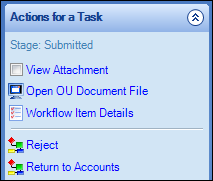
Use “Reject” when you need to return a document to FSD Accounts.
Examples might include:
- Document to be deleted (duplicate)
- Invoice to be allocated to another Workflow Pool
Return to Accounts
This action can only be used for invoices relating to Finance One Purchase Orders. You’ll be able to see this by looking at the Description of the document. The description will include “APINVPU SCANNED”.
Examples might include:
- Receipt order using Purchasing Officer Role
- Amend order using Purchasing Office Role
Tips
Don’t forget to include a comment to explain why you have chosen the action!
document processing

