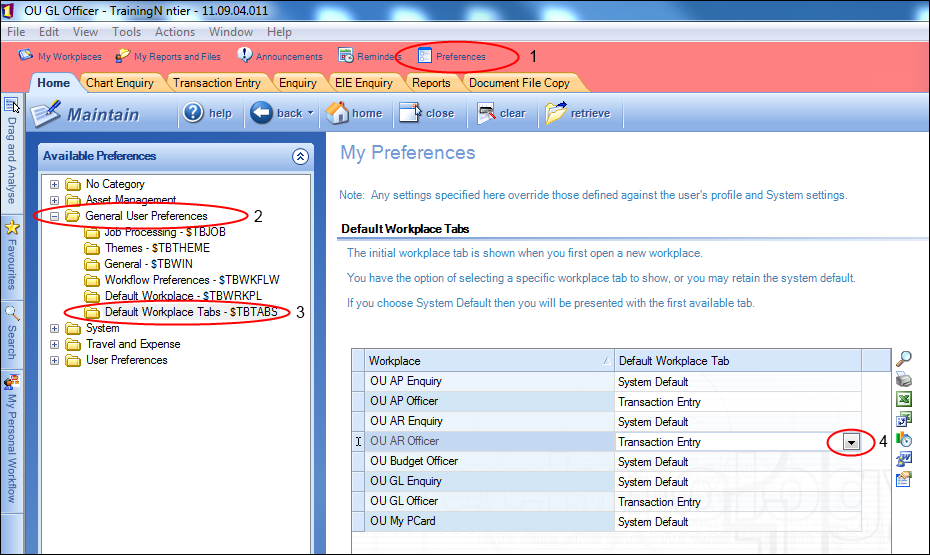Previously we showed you how to set your “Default Role” within Finance One.
An extension of this, is to set “Default Tabs” on your Roles. Setting these up will enable you to start work on the “Tab” you most frequently use for each Role you have.
Steps
1. Click on “Preferences”.
2. Open the “General User Preferences” folder.
3. Click on the “Default Workplace Tabs” folder.
4. For each Role use the dropdown list to find and select your default Tab.
5. Click on “Save” within the “Actions to Perform” window pane.
general functionality