Select dates for a reading
To select dates for your reading(s) you have two options in the Availability section:
- Select custom dates for the ‘start’ and ‘end’ of the reading using the Custom button and using the date pickers that appear when you select each box.(You can also manually type numbers into the boxes.)
- Select the other option next to Custom and select a pre-defined teaching period from the drop-down list. eReserve will remember the last option you selected, as long as you’re using the same device and browser.
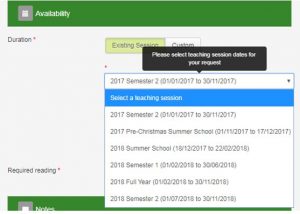
Notes on dates in eReserve:
- If you would like a pre-defined set of dates that aren’t currently available in the drop-down options, get in touch with us at ereserve@otago.ac.nz
- Please don’t use custom dates that cross over the year (i.e. go past 31 December) unless the teaching in that paper does actually do that. It creates a lot of issues for the University reports for rights holders.
- The list in the drop-down menu is displayed in chronological order of the start date.
- If the start date is in the past, don’t worry.

