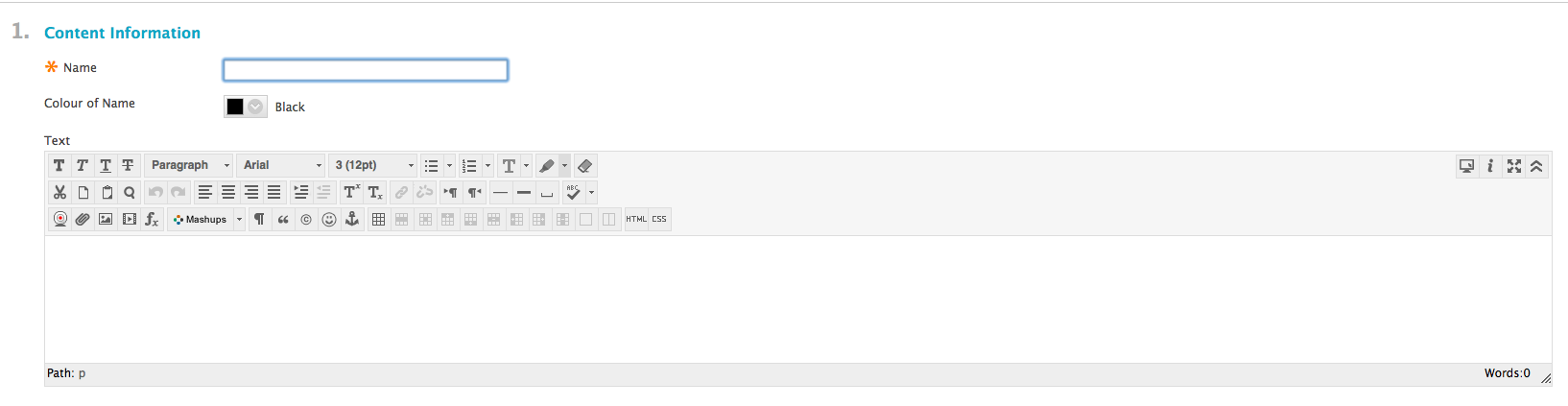One of the new features of the Blackboard upgrade it a complete revamp of the Content Editor giving a slicker interface and more features to the user. A screen shot is provided below.
One of the improved features of the Content Editor is that it will now render modern HTML code. It is also possible to resize images and embed video directly in the content for students and staff to see. There is also improved support for copying and pasting from word processing applications such as Microsoft Word.
You can also check out the Blackboard help site for a comprehensive overview of what the new content editor’s features (help.blackboard.com/en-us/Learn/9.1_SP_10_and_SP_11/Student/040_Tools/Content_Editor).