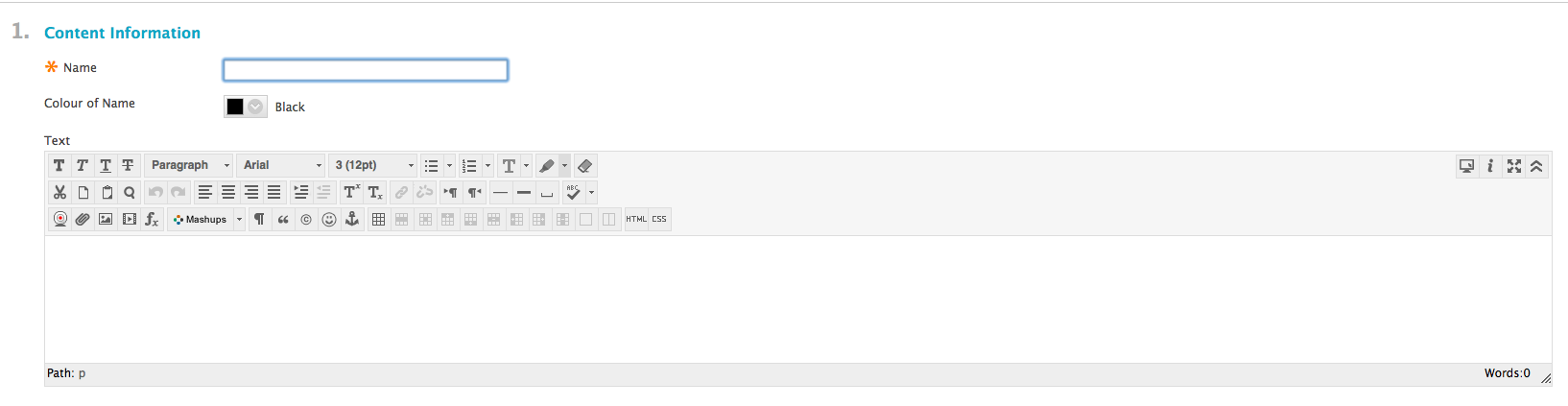Blackboard Upgrade: New Content Editor
One of the new features of the Blackboard upgrade it a complete revamp of the Content Editor giving a slicker interface and more features to the user. A screen shot is provided below.
One of the improved features of the Content Editor is that it will now render modern HTML code. It is also possible to resize images and embed video directly in the content for students and staff to see. There is also improved support for copying and pasting from word processing applications such as Microsoft Word.
You can also check out the Blackboard help site for a comprehensive overview of what the new content editor’s features (help.blackboard.com/en-us/Learn/9.1_SP_10_and_SP_11/Student/040_Tools/Content_Editor).
Blackboard Upgrade 2013
We would like to announce the upgrade of Blackboard for 2013. We have scheduled the upgrade to happen between 5pm Friday 29 November until 9am Monday 2 December. This will mean that there will be no access to Blackboard during this timeframe.
This upgrade to Blackboard includes several behind the scenes improvements as well as some new features. Some of the new features include:
- New calendar – The update to the calendar provides some welcome features including a change to the interface. You can find out more about the new calendar on Blackboard’s official helpsite (help.blackboard.com)
- New Content Editor – This is a significant upgrade to the Content Editor in the new version of Blackboard which brings it inline with modern web standards. You can find out more about the new content editor on Blackboard’s official helpsite (help.blackboard.com)
As a consequence of the upgrade the Collaboration service (Virtual Classroom and Blackboard Chat) will no longer be offered. Users of the Collaboration services can achieve the same functionality by using Otago Connect.
You can keep up-to-date with news about this update by following the ITS Service Desk notices and here on the eLearning blog (www.otago.ac.nz/elearning). We will be using this blog to talk in more depth about the new features and improvements that have been made.
iPad Booking Calendar
eLearning has developed a booking calendar for our class set of iPads to help users see when our class set of iPads are free for use in teaching, research or administration. You can check it out here: http://www.otago.ac.nz/its/services/teaching/otago054435.html. ITS has two sets of iPads available for loan and the availability of each is indicated by a coloured bar on the calendar.
We’re hopeful that this service will allow our customers to see in advance when the iPads are available and make requests for the iPads knowing they are the devices have not been previously booked. At this stage the calendar is read only and it is still necessary to use the iPad Loan form to send a request through for booking the iPads.