New Blackboard Tools: Bb Blogs, Bb Wikis and Journals
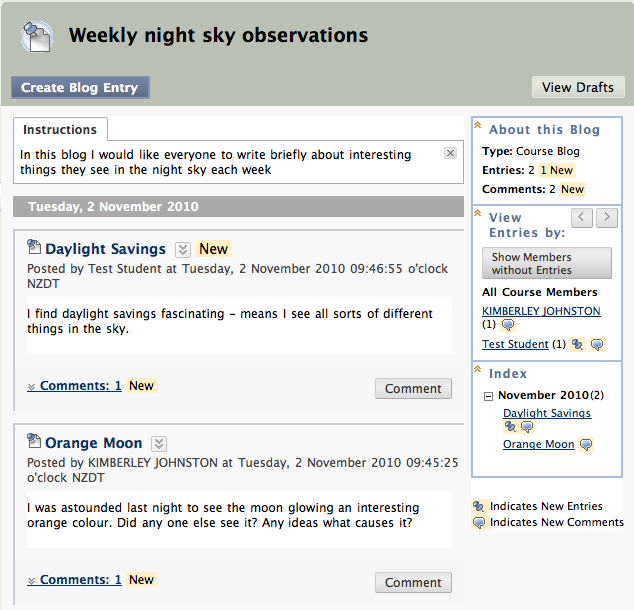 The new version of Blackboard (which we upgraded to in December 2010) contains built-in Blogs, Wikis and Journals. These are accessible via the “Tools” in your Blackboard paper. Blogs, Wikis and Journals allow a more collaborative environment for you and your students to work together.
The new version of Blackboard (which we upgraded to in December 2010) contains built-in Blogs, Wikis and Journals. These are accessible via the “Tools” in your Blackboard paper. Blogs, Wikis and Journals allow a more collaborative environment for you and your students to work together.
- Blackboard Blogs can be used for you and your students to create and share information about a particular topic. Students can read each others blogs, and comment on them.
- Blackboard Journals enable students to create (for example) a research diary, or provide their own commentary and feedback about class-based activities. Journals are private, s0 while staff members can read a student Journal, other students cannot. They are essentially a private Blog.
- Blackboard Wikis let the class work together to build information about a specific topic.
The University already offers a Blog service (http://www.otago.ac.nz/blogs) and a Wiki service (http://wiki.otago.ac.nz). These are different to the tools available inside Blackboard – you may already be using one of them. To avoid confusion, we have tried to refer to the Blackboard tools as “Blackboard Blogs” and “Blackboard Wikis”. It is entirely up to you whether you want to use the tools inside Blackboard, or you would prefer to use the main University Blogs and Wikis services – neither attract any charges. If however you do have a University Blog or Wiki that you no longer need – simply contact the HelpDesk, and we will delete it for you.
More information about the Blackboard tools:
More information about the other University services:
Seminar: Contemporary Issues in eLearning Research: 1990 – 2020
Dr Cathy Gunn (The University of Auckland) will be presenting a research seminar on Contemporary Issues in eLearning Research: 1990 – 2020.
The seminar is from 10am-11am, December 13 in the HEDC seminar room (upstairs, 65-75 Union Place).
Here is the abstract:
“Research on contemporary issues in elearning has covered a broad and dynamic range of topics over the past twenty years. Two unifying themes are a) informed digital citizenship and b) elearning capacity development in a changing tertiary environment. In this seminar, I will address key research questions and challenges in three phases, i.e. retrospective, contemporary and in anticipation of the coming decade.”
Blackboard Upgrade: Final preparations
We’re now two weeks out from the Blackboard Upgrade, so at the moment we’re doing new feature demonstrations, and making the final arrangements about which papers we will be taking over to the “new” Blackboard. We’re also sorting out which papers we need to host on a temporary server during the outage, as some papers continue teaching after the end of the semester – and some start really early! While you’re winding down for Christmas, ITS will be hard at work setting up our brand new Blackboard installation, and carefully moving papers across to it.
Information about the upgrade has been posted on the Blackboard Upgrade Blog, and also sent to departments as flyers, included in the ITS Update, emailed to all staff who use Blackboard, and sent out on the All Departments email list. So by now, we hope that everyone is aware of what we’re doing. For the final two weeks though, here’s some things that you might like to make sure you’ve taken care of:
- Statistics – if you have been collecting statistics throughout the year about your paper now is a good time to export all this data as it will not be moved to the new system.
- Digital Dropbox – because the new version of Blackboard does not have a Digital Dropbox all files that are currently in the Digital Dropbox will be lost in cyberspace after the move.
- Grades – you can download Excel copies of your Grade Center from within the Grade Center. Grades will remain if your paper is being taught during the outage.
Now is also a good time to have a bit of a spring clean in your course – if there are old files in there you don’t want there next year clear them out.
For more information about the new version of Blackbaord, head on over to the Blackboard Upgrade Blog.

